Watch our tutorial or follow the steps b...
Watch our tutorial or follow the steps below on how to create a GatewayAPI account.
Watch our tutorial or follow the steps below on how to create a GatewayAPI account.
Enter your email address or your telephone number, or use your social logins from Facebook or Google to set up your account.
Note: If you have an existing user at GatewayAPI, you can use it to create a new account. This way, you can access and use multiple accounts with the same user.
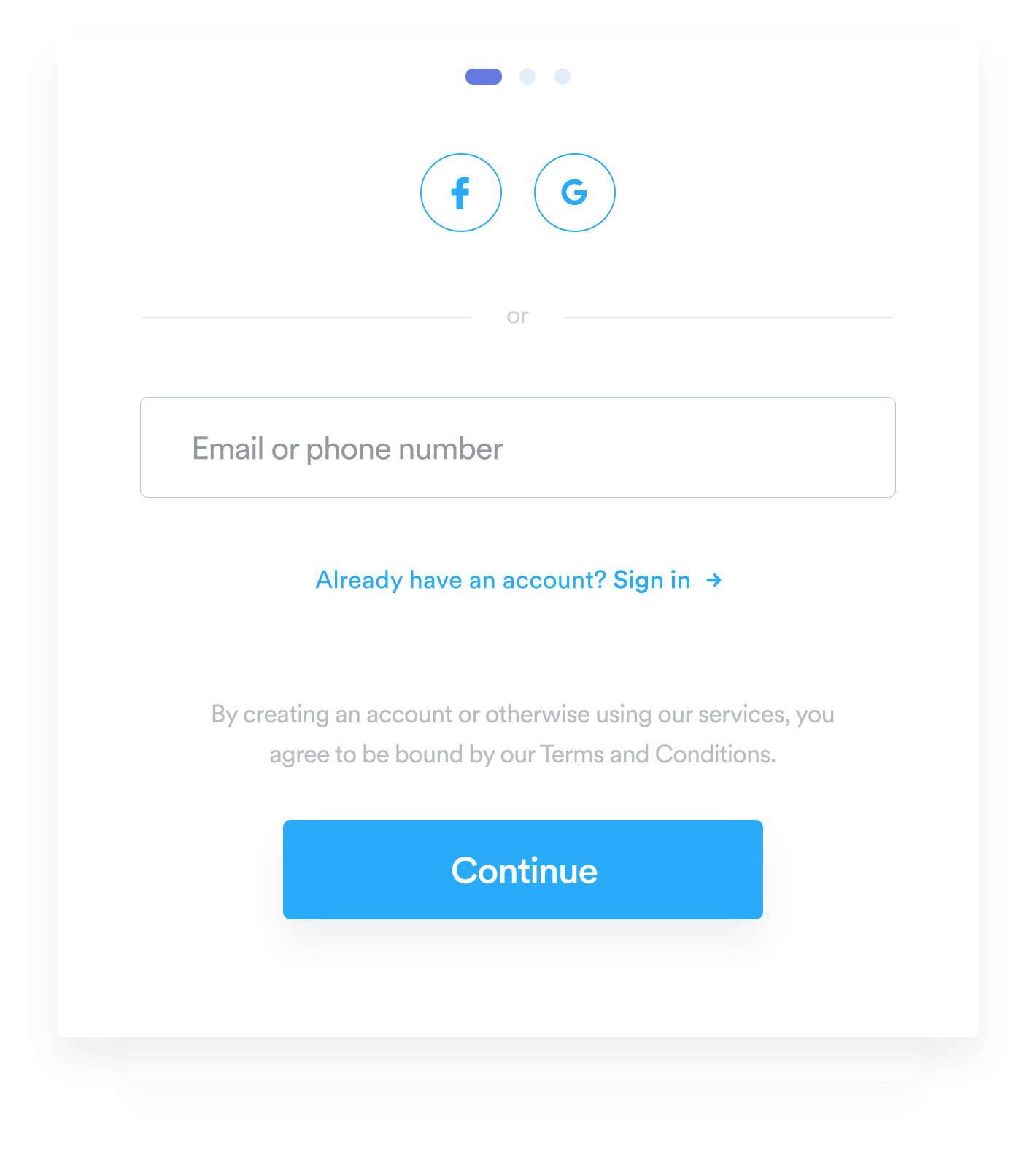
Enter the six-digit verification code sent to you via email or SMS
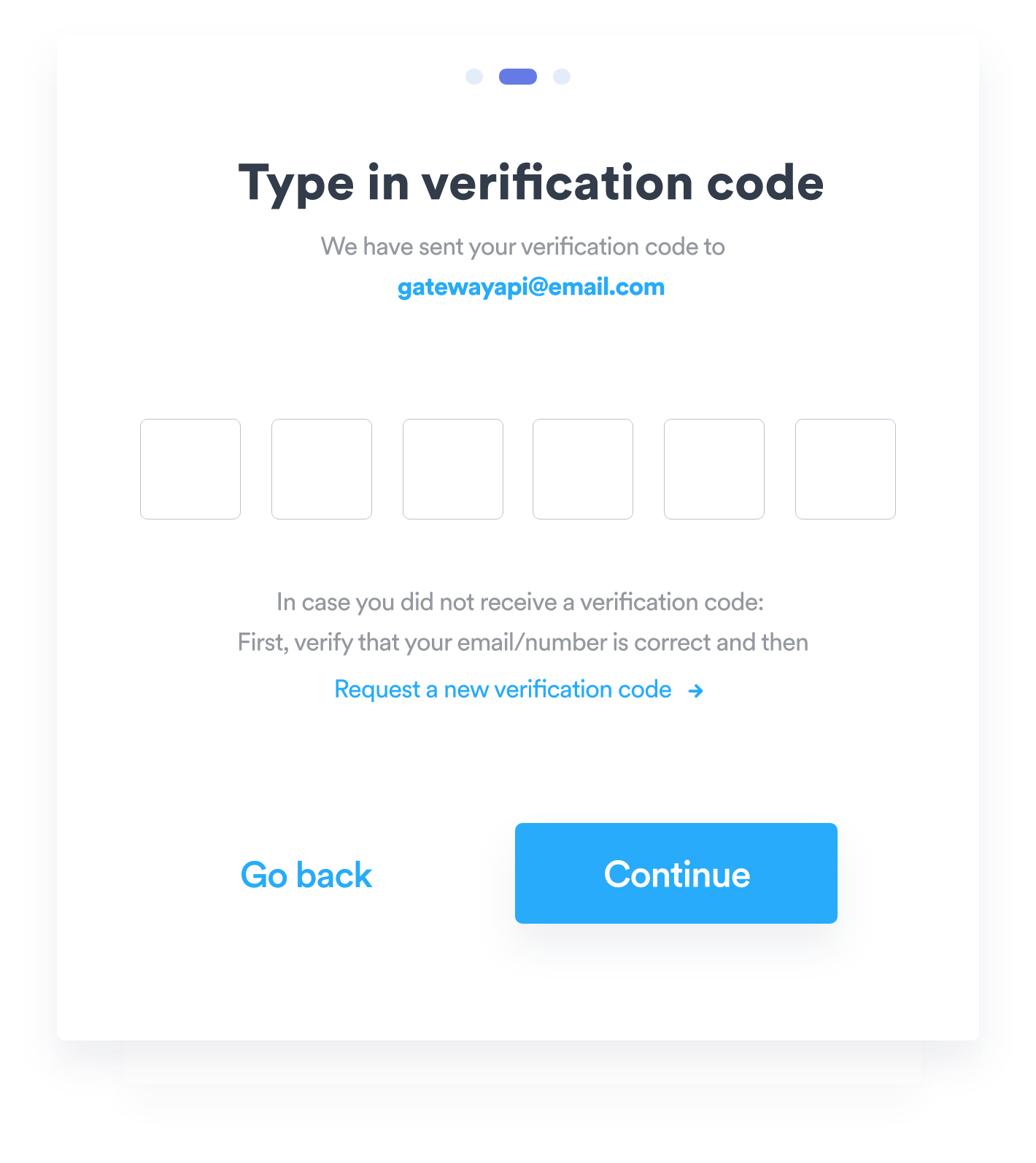
Enter a strong password. Our system will guide you through this process and indicate whether your password is strong enough.
The key aspects of a strong password are length (the longer the better); a mix of letters (upper and lower case), numbers, and symbols, no ties to your personal information, and no dictionary words.
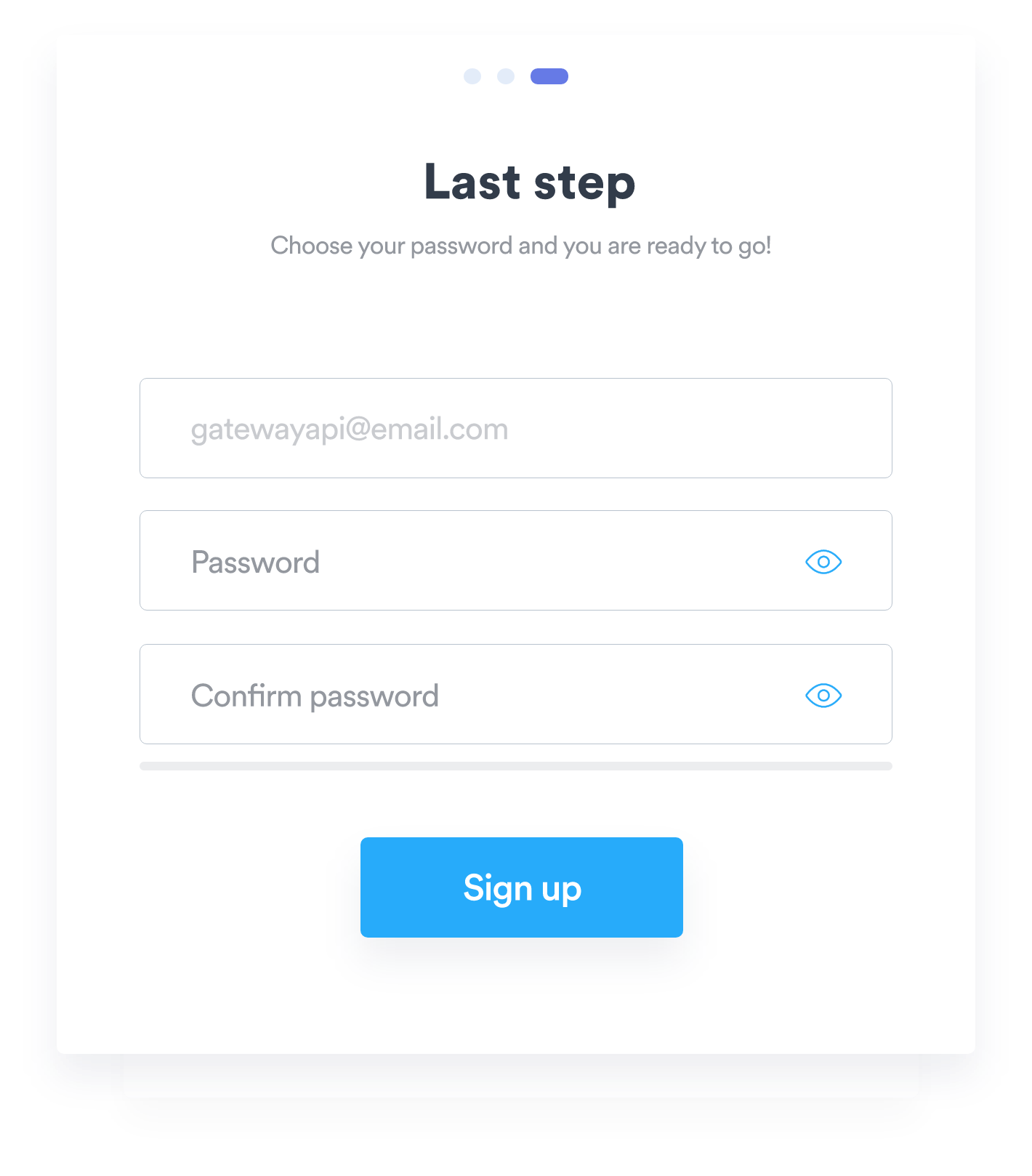
Read and accept the GatewayAPI terms & conditions.
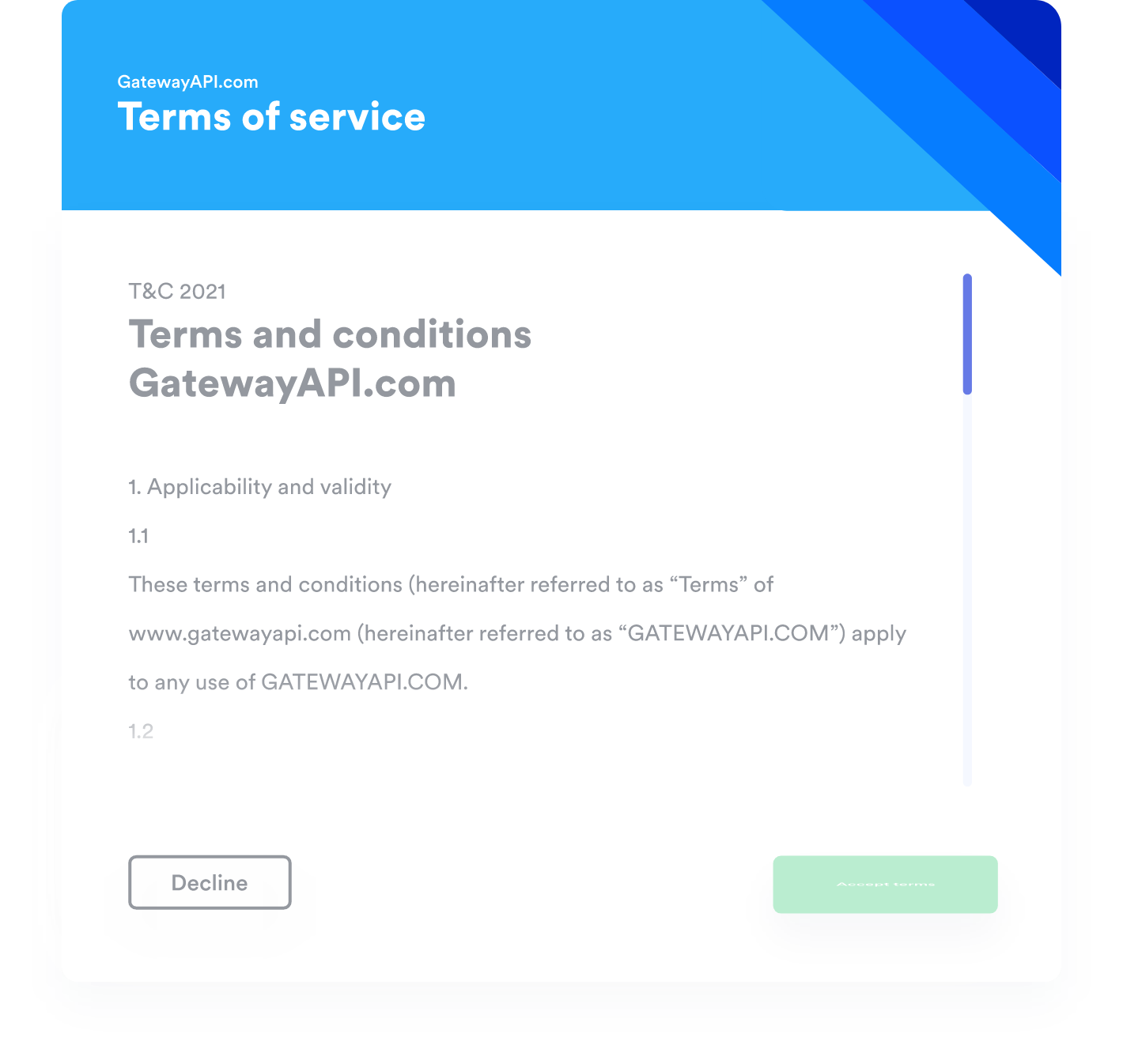
Go to our YouTube channel to watch videos on everything from setting up GatewayAPI subaccounts to setting up webhooks, Email to SMS etc.