Sending SMS Messages with Java: A Step-by-Step Guide Using our SMS API and OkHttp
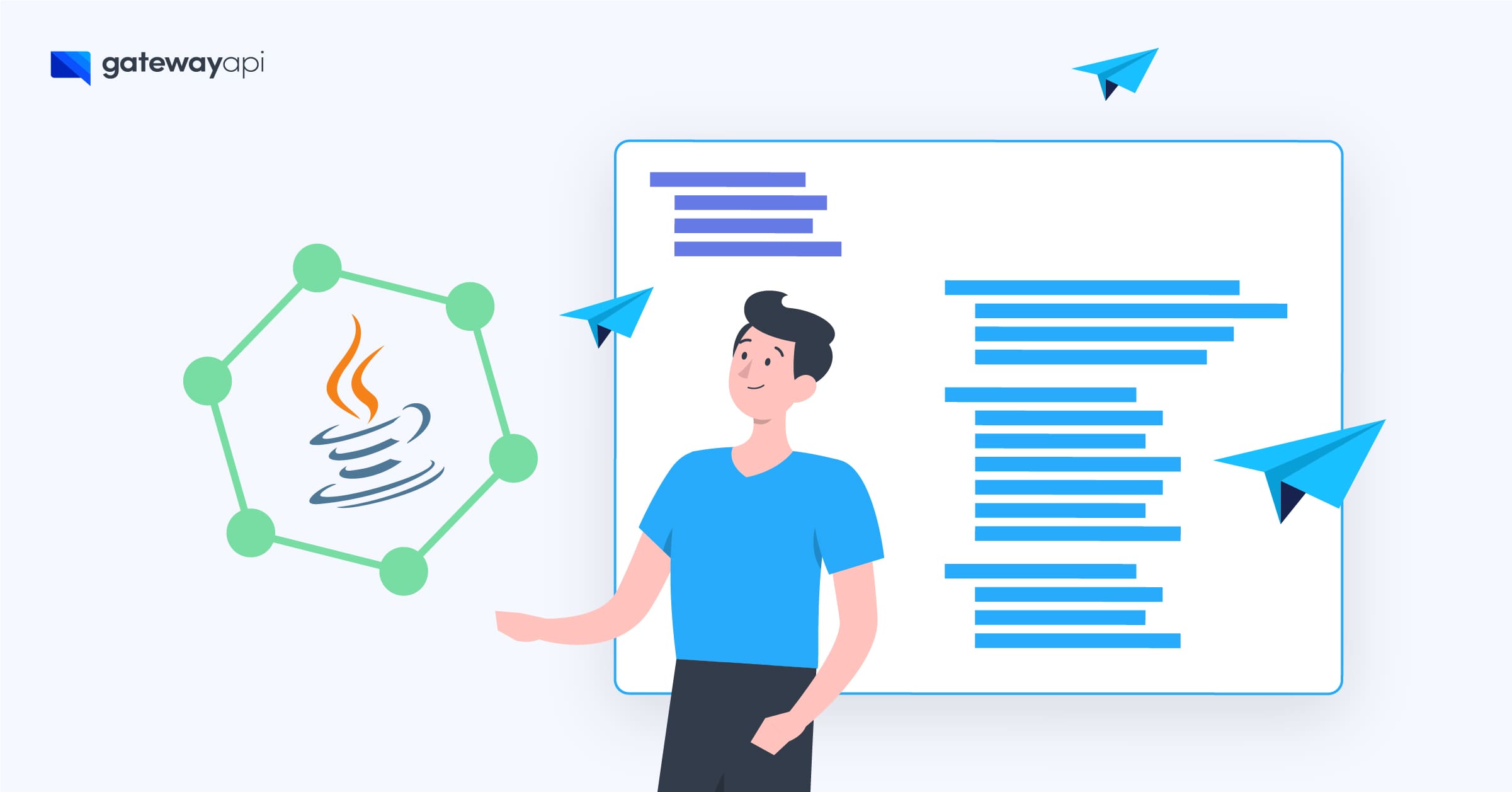
Today, with a plethora of communication services available, SMS has become an increasingly important tool to effectively reach the target audience across devices and systems. This is particularly relevant at a time where billions of people use their cell phones on a daily basis.
SMS messages provide a simple and direct method of communicating with your target audience, whether for marketing, alerts or other purposes, where the impressive open rate ensures that your message is noticed by the recipient.
In this blog post, we will go through the process of sending SMS messages using Java as well as GatewayAPI’s SMS API and the OkHttp library.
Prerequisites:
To follow this guide, you should have a basic understanding of Java and be familiar with the following:
- Java Development Kit (JDK)
- A Java Integrated Development Environment (IDE) such as Eclipse or IntelliJ IDEA
- Gradle, a build automation tool for Java projects
Step 1: Create a Java project
Start by creating a new Java project in your IDE of choice. To make it easy to manage dependencies, configure the project to use Gradle. To do this, create a new Gradle project, and you’ll get a build.gradle file generated for you.
Step 2: Add dependencies
We will be using the OkHttp library to make HTTP requests to the GatewayAPI REST API. Add the following dependencies to your build.gradle file:
Save the build.gradle file and let Gradle download the required libraries.
Step 3: Sign up for a GatewayAPI account
To send SMS messages, you’ll need a GatewayAPI account. Sign up for a free trial account here.
Once you’ve signed up, you’ll get access to your GatewayAPI API key and secret, which will be used in your Java application to authenticate with the GatewayAPI REST API.
Step 4: Write the Java code to send SMS messages
In your Java project, create a new class called SmsSender. Import the required libraries and replace the key and secret placeholders with your GatewayAPI API key and secret:
Save your changes and run the `SmsSender` class. If everything is configured correctly, the specified recipient should receive an SMS with the message “Hello World” from the sender “ExampleSMS”.
Need additional features or help?
On top of this blog post, you can also take a look at our instructional video that guides you through the complete process of sending SMS messages using Java and GatewayAPI. Please note that the approach in the video differs from this blog post in some aspects. At our YouTube channel, you’ll also find a wealth of other instructional videos that help you get the most out of GatewayAPI.
If you need additional features, help with troubleshooting, information on error codes and so forth, visit our docs section, where you will find (almost) anything you need.
Conclusion
In this blog post, we’ve demonstrated how to send SMS messages using Java, GatewayAPI and the OkHttp library. By following these simple steps, you can quickly and easily integrate SMS messaging into your Java applications for marketing, alerts, or other communication purposes.
The key takeaways from this tutorial include setting up a GatewayAPI account, adding the necessary dependencies and using the OkHttp library to make HTTP requests to the GatewayAPI REST API.
We hope you found this guide useful and informative, and we encourage you to explore more possibilities with SMS messaging!

Global SMS Gateway
We have made it simple to implement SMS services into your business by offering some of the best prices worldwide as well as easy integration, world-class customer support, an intuitive interface and a rock-solid uptime of 99.99%. If you don’t have an account yet, you can create a FREE account in less than two minutes here: Go to GatewayAPI or contact sales@gatewayapi.com.

