Set Up a Wide Range of Features with Our Zapier SMS Integrations
Read more about how you can easily set up SMS integrations via Zapier.
Do you have one or more systems you would like to implement automatic SMS communication into? Or maybe some ideas for automatic SMS flows, which are triggered depending on what actions the user has performed?
The automation platform Zapier is one of the most used platforms for this purpose, where you can connect a large number of apps, services and systems without any prior experience with coding.

Build your own Zaps!
With our Zapier-integration, you can combine us with the huge and ever expanding library of third party services, which Zapier integrates with.
Please allow “Functional” cookies on this website. Otherwise we cannot load this widget. The widget demonstrates the power of Zapier where you are able to see all the integration options with GatewayAPI. Read more here where you can also accept the missing cookies.
No-code platform that everyone can use
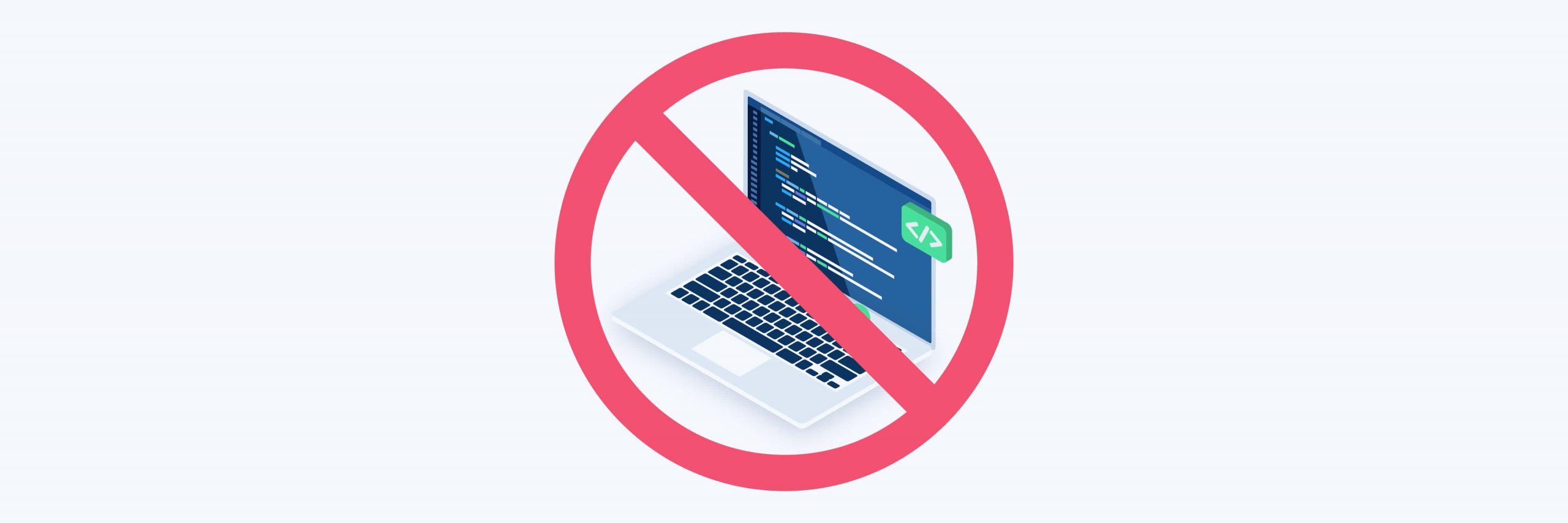
The California-based company, Zapier, describes itself as a no-code platform, and is today used by individuals and organizations around the world to set up workflow automation – or as they call it: “Zaps”.
The goal is to make it as simple as possible to connect your favorite apps. Should you still encounter obstacles, their support offers to assist with the setup. Zapier is free to use if you have set up under five “zaps” and complete less than 100 “tasks” per month.
On the technical side, Zapier has a 99.9% uptime as well as a high level of data protection, so you can rest assured that your data are safe as it transfers between the apps you have selected. Both of these things are of course of great importance.
At the time of writing, Zapier offers over 5,000 apps to choose from. There should therefore be a good chance that the system you are using is included.
How to set up SMS integrations via Zapier

Set up any type of SMS integration with our GatewayAPI app in Zapier.
If you have not already done so, first create a GatewayAPI account. Afterwards, create a Zapier account. Both can be created simply by logging in to your Gmail account.
Once you have both accounts in place, you can set up your first “Zaps” by following these steps:
- Go to your Zapier account
- Go to “My Apps” in the left menu
- Search for “GatewayAPI”
- Click on “Connect”
- Insert your API token
You can find your unique API token in your GatewayAPI dashboard under “API” → “API Keys” → “Get key / token”.
Available features in the GatewayAPI app
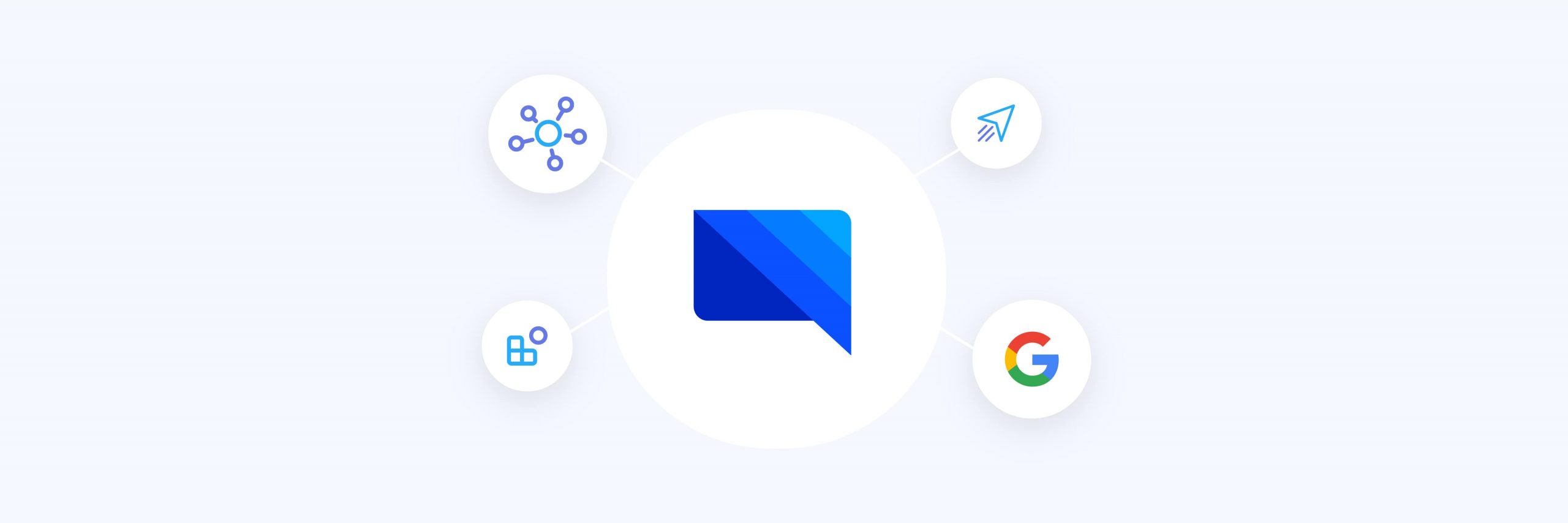
The following templates are available at the time of writing in our Zapier app. The templates will allow you to quickly set up “Zaps”. In addition, you can view them as inspiration on how SMS automation can be easily integrated into your business in the systems and services you use.
General integrations
- Integration with Shopify: If a customer leaves an order, an SMS is sent informing them that they left the purchase without completing it.
- Integration with Pipedrive: When a new lead arrives, an SMS is received, enabling you to contact the potential customer immediately.
- Integration with Slack: Receive an SMS when a new message is posted to a specific Slack channel.
- Integration with Trello: When a new card is added, an SMS is received.
Google-specific integrations
- Integration with Google Sheets: Manage audiences and send SMS messages easily via Google Sheets.
- Integration with Google Drive: When a new file is uploaded to your Google Drive (or a specific folder), an SMS is sent.
- Integration with Google Calendar: Receive an SMS once a new event has been added to your Google Calendar.
- Integration with Google Contacts: Receive an SMS when a person has been added or updated in Google Contacts.
- Integration with Gmail: Receive an SMS copy of incoming emails (only Gmail Business Accounts)
Actions
It is also possible to perform the following actions in our app, which you can use to set up SMS automation with exactly the apps you want. In particular, the “Send SMS” action has many applications, and can be implemented in a large number of apps in different scenarios.
- Send SMS: Sends an SMS message using your GatewayAPI account.
- Get Account Balance: Returns the current balance of your GatewayAPI account.
- Get Received Messages: Returns all messages you have received on any of the virtual numbers associated with your account in a given timeframe.
- Get SMS Prices: Returns the price per SMS in different countries.
Pay only for the SMS traffic you send

Our pricing model is simple where you only pay for the SMS traffic you send. By default, we therefore have no setup fees or subscriptions.
Go to our pricing section to see our SMS prices for over 200 countries, which are some of the most competitive you can find on the market. In addition, we offer an intuitive user interface, world-class support and a rock-solid uptime of over 99.99% on average.

