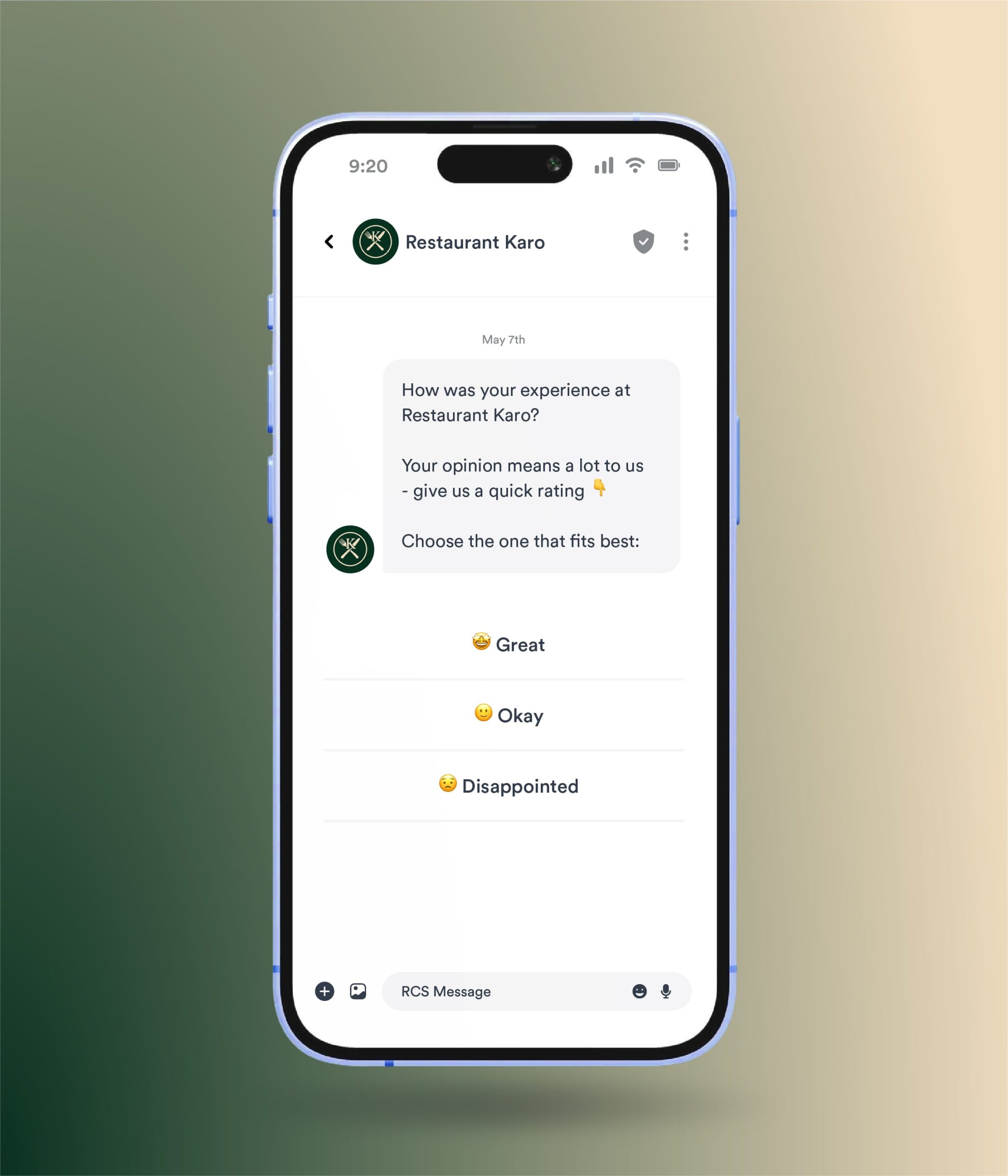7 Captivating and High-Performing RCS Use Cases
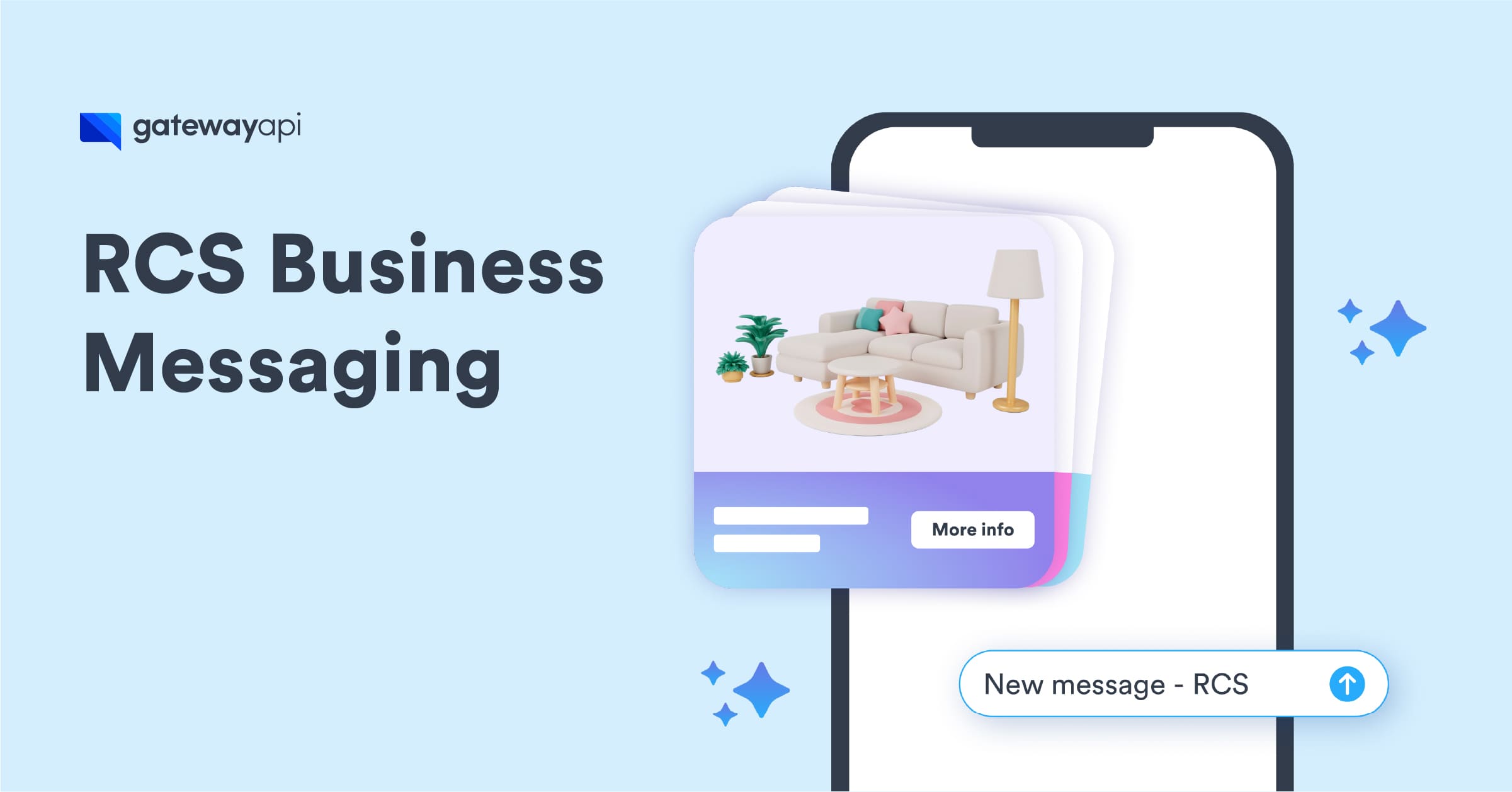
RCS Business Messaging is the biggest news in the messaging industry in years – and in terms of app-free messaging, it’s the biggest news since the MMS technology, which dates back to 2002!
RCS messaging works in many ways like the chat conversations we already know from apps such as Messenger and WhatsApp – the difference is that the conversation now takes place directly in the phone’s built-in messaging app without the user having to download anything new.
This is precisely what makes RCS particularly attractive to businesses. You meet your customers exactly where they are already used to receiving messages, but you can now take the experience to a whole new level with images, videos, buttons and interactive flows.
RCS coverage
RCS Business Messaging – messaging from organizations to multiple recipients – has been available in Europe, including Germany, England and France, for a year now. In some countries, it has taken a little longer to get the final details in place and to get all the operators on board, which has had a big impact on coverage.
We have come a long way, and at the time of writing we are happy to announce that we can offer limited RCS messaging in a number of countries. We always encourage you to contact sales for the latest update since the coverage is constantly evolving. You can also read more about the API you need to use to send RCS messages here.
Please note that while RCS has the potential to significantly change app-free messaging, SMS remains crucial due to its universal coverage and reliability. The two technologies will therefore complement each other for many years to come, with SMS acting as a backup for RCS if the recipient’s device or network does not support the RCS technology.
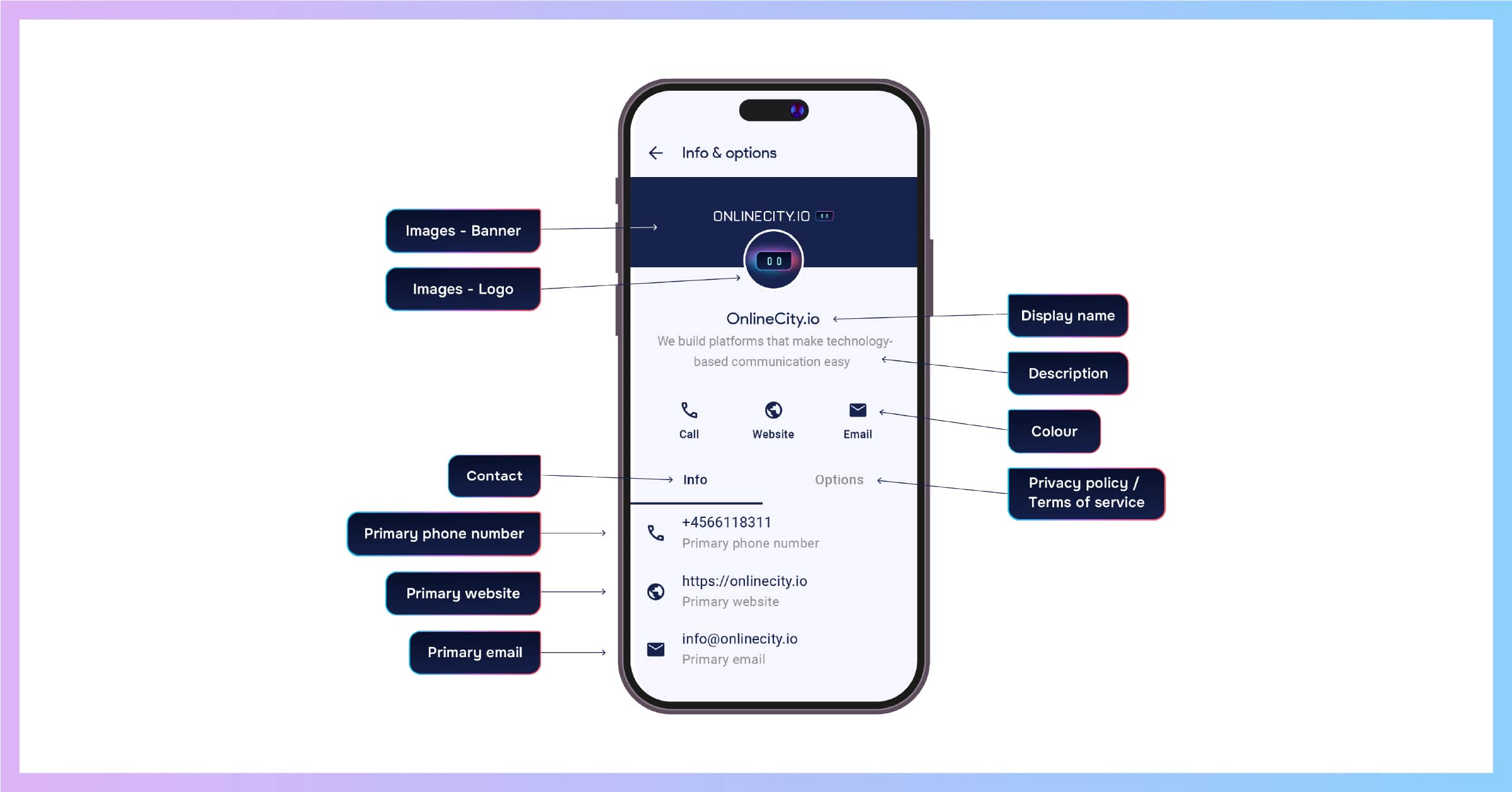
Strong branding with a verified sender profile
Sender profiles are a new feature built into the RCS technology. When a recipient opens an RCS message, they will be able to click on the Sender ID and see additional information about the sender. In some cases, the carrier will also indicate with a pop-up message that the sender’s identity is verified (see image below).

Sender IDs in RCS messages are protected, meaning that only verified senders can use them. This is good for security, protection against spoofing and for building trust with your recipients.
In addition, sender profiles allow you to brand yourself to recipients by enabling you to configure graphical elements such as logo, banner and information about you.
The three RCS message types
Basic Message
The Basic format is the closest RCS alternative to the SMS format: it’s a 160-character A2P text message. With this message type, you also get URL-previews, read receipts and SMS-to-RCS transition. The cost is also comparable to SMS.
Basic messages are ideal for alerts, notifications, OTPs (one-time passwords) and other essential communication you want delivered in the trusted RCS environment. And thanks to fallback mechanisms, those messages still reach customers via SMS when RCS isn’t supported.
Single Message
The Single format is best described as one-way, branded communication. You can add rich multimedia like images, buttons and carousels.
Single messages are great for product announcements, campaign launches and personalized offers, where you want a visually stronger message. This format helps your business stand out without requiring ongoing interaction.
Conversational Message
Conversational messages are made for deeper engagement. This type enables two-way messaging via A2P/P2A within the messaging app, supported by features like suggested replies, carousels and cards.
Conversational messages are perfect for chatbots and conversions, or any use case where you want to let customers respond, choose and complete actions without leaving the chat. Conversational messages are charged per 24-hour session.
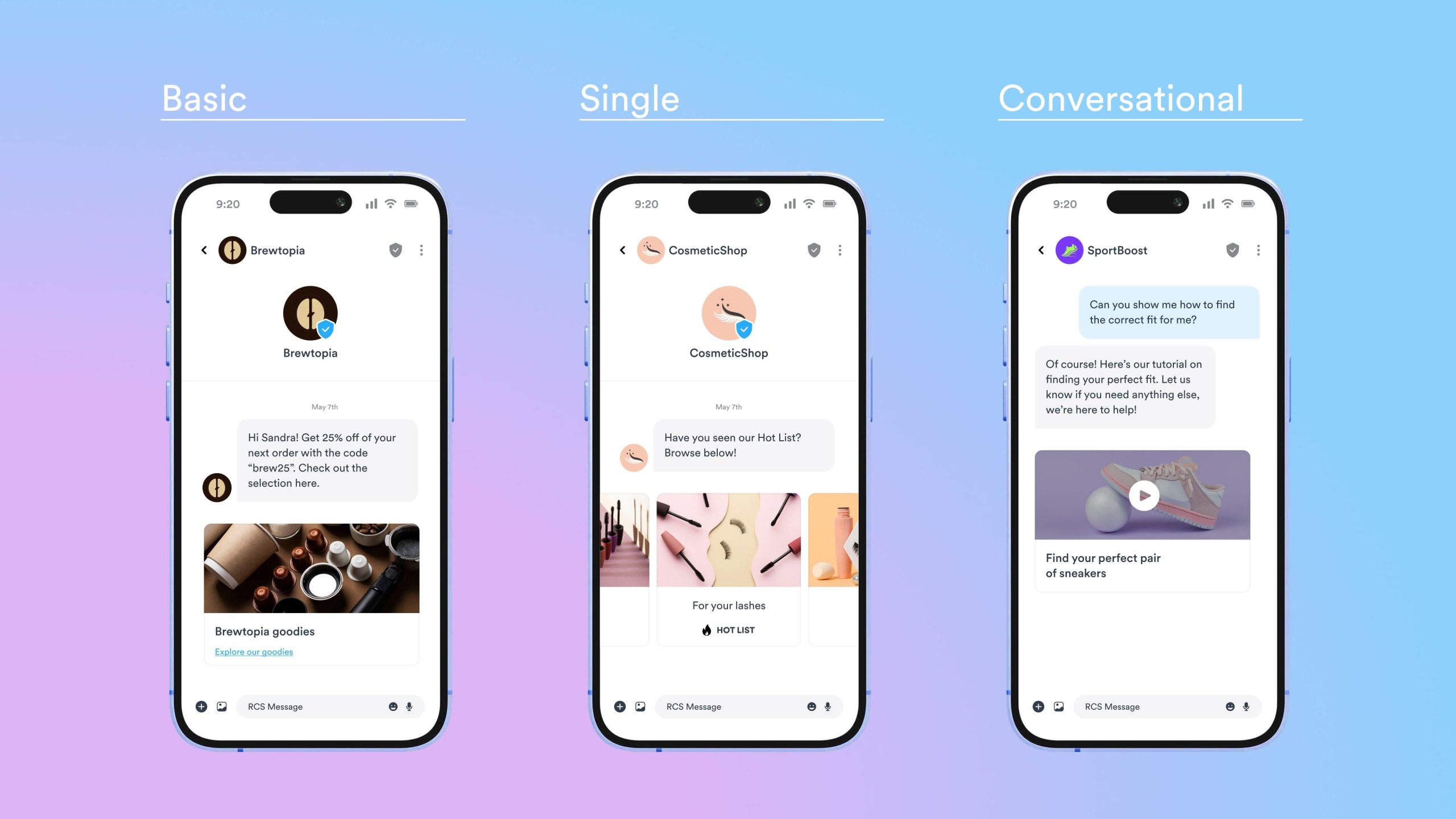
Choosing the right message type
So which one should you go for? It all depends on your goals.
- Basic for short, critical updates like codes and system alerts.
- Single when you need to catch attention with rich media but don’t expect a reply.
- Conversational when you want to build engagement or enable service interactions.
But here’s the good news: You don’t have to pick a single lane. In practice, most businesses benefit from combining all three types depending on context and customer journey stage.
RCS use cases
Here you can see a number of examples of how you can use RCS messages to grab recipients’ attention and get them to interact with the content of the message. The examples demonstrate how RCS messages enable extraordinary messaging experiences – as seamlessly as SMS.
Some of the examples include both a “light” RCS example with few RCS functionalities and an extended version that includes advanced functionalities such as carousels and CTA buttons.
Please note that the examples are based on the many potential functionalities that RCS provides, but that not all of them are necessarily supported in GatewayAPI at the time of writing. We simply want to provide you with an idea of what you can do with RCS Business Messaging when all functionalities are included.
Sending one RCS Single message instead of chained SMS messages
An RCS Single message can contain up to 3,072 characters, making it an obvious choice for use cases where messages are longer than usual. The message below is an excellent example of a long text that, with its 724 characters, would normally require five concatenated SMS messages. Instead, it can be handled with a single RCS message, resulting in significant savings.
Example of a long RCS message
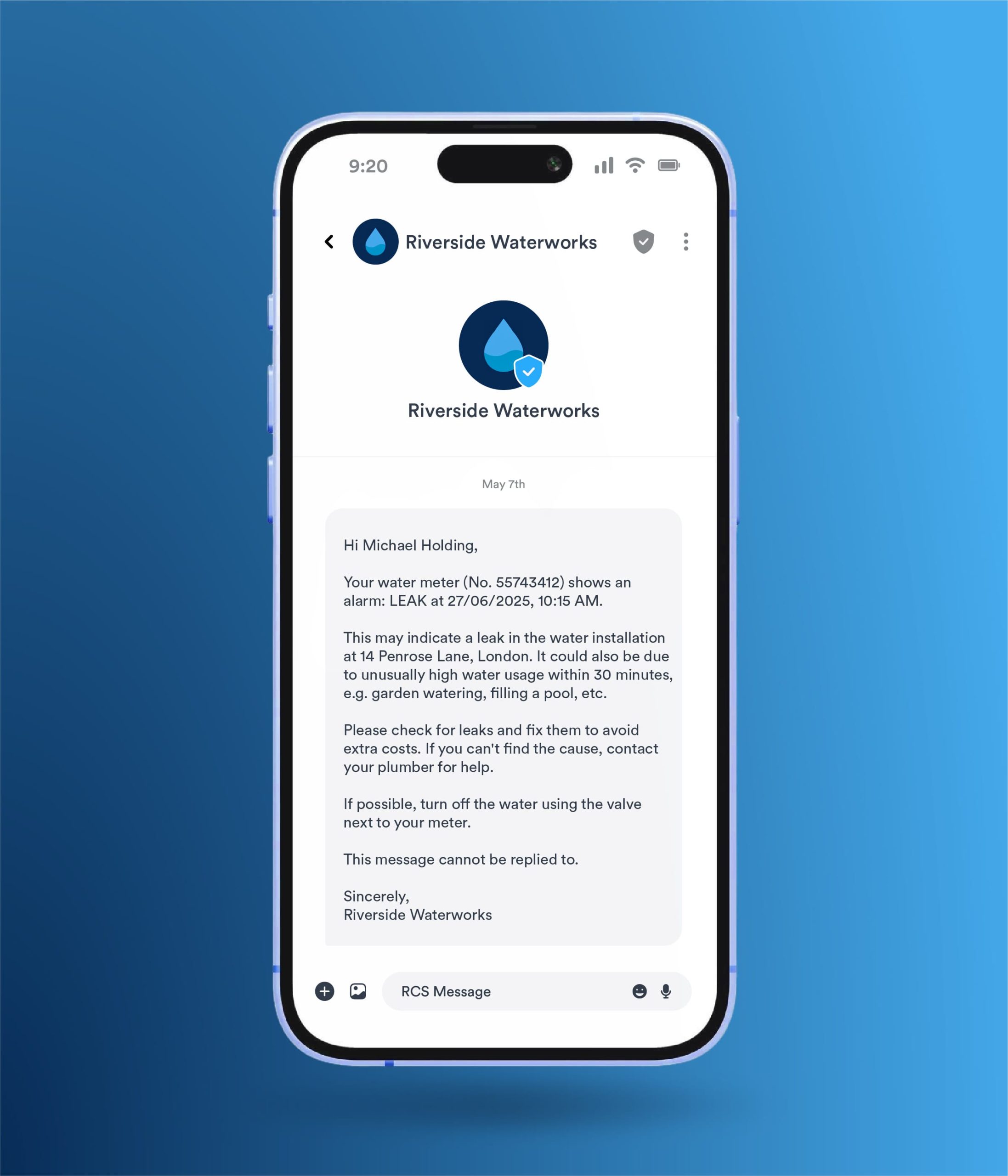
Campaigns
For businesses, RCS offers phenomenal tools for presenting products as well as opportunities to customize messages to individual customers based on past behavior. URL preview makes it possible to present the product with an image directly in the message. In addition, read receipts make it possible to perform A/B testing by comparing open rates on campaign messages.
RCS also allows advanced built-in features, including a product slider and a “buy now” button with a deep link to checkout.
RCS example with URL preview
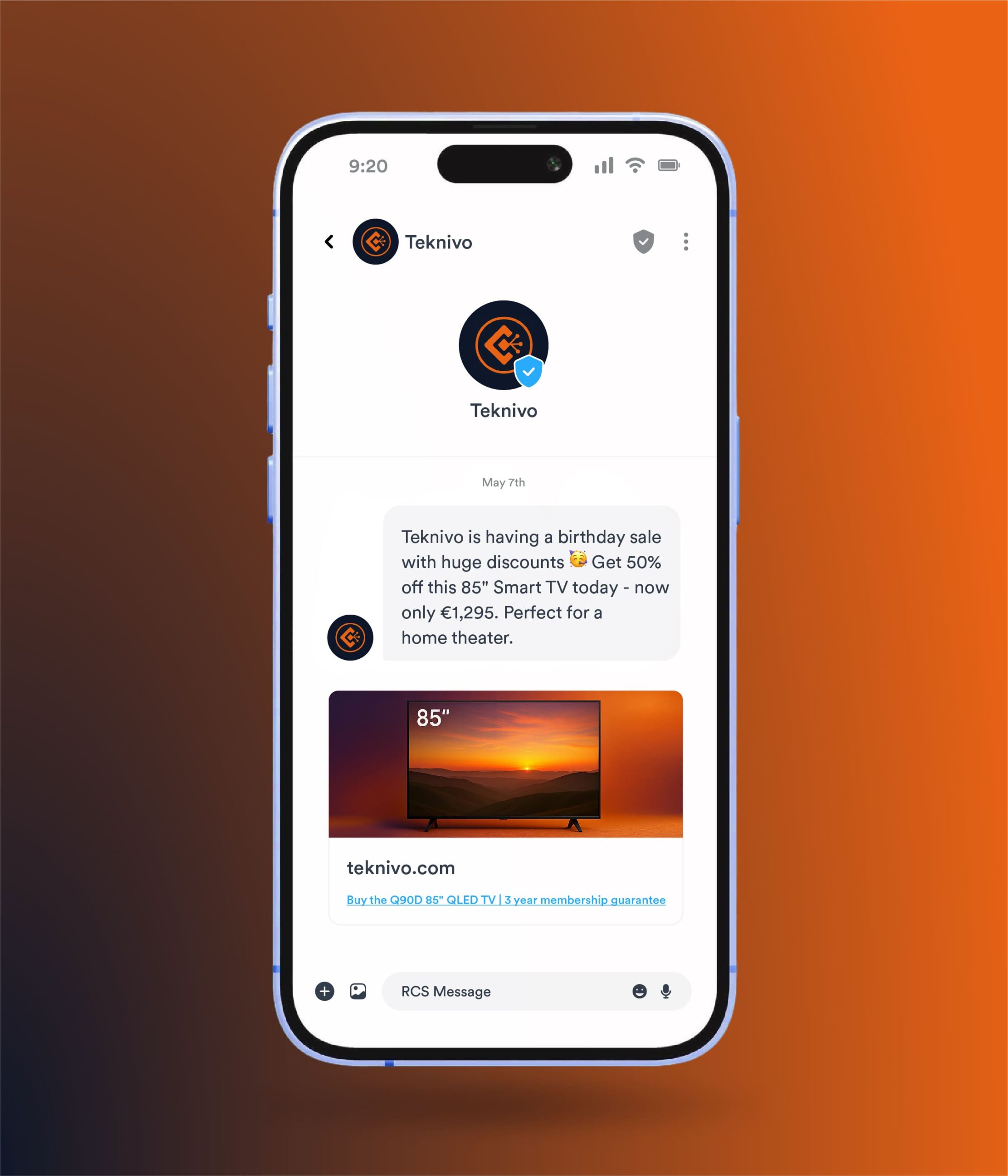
RCS example with product carousel
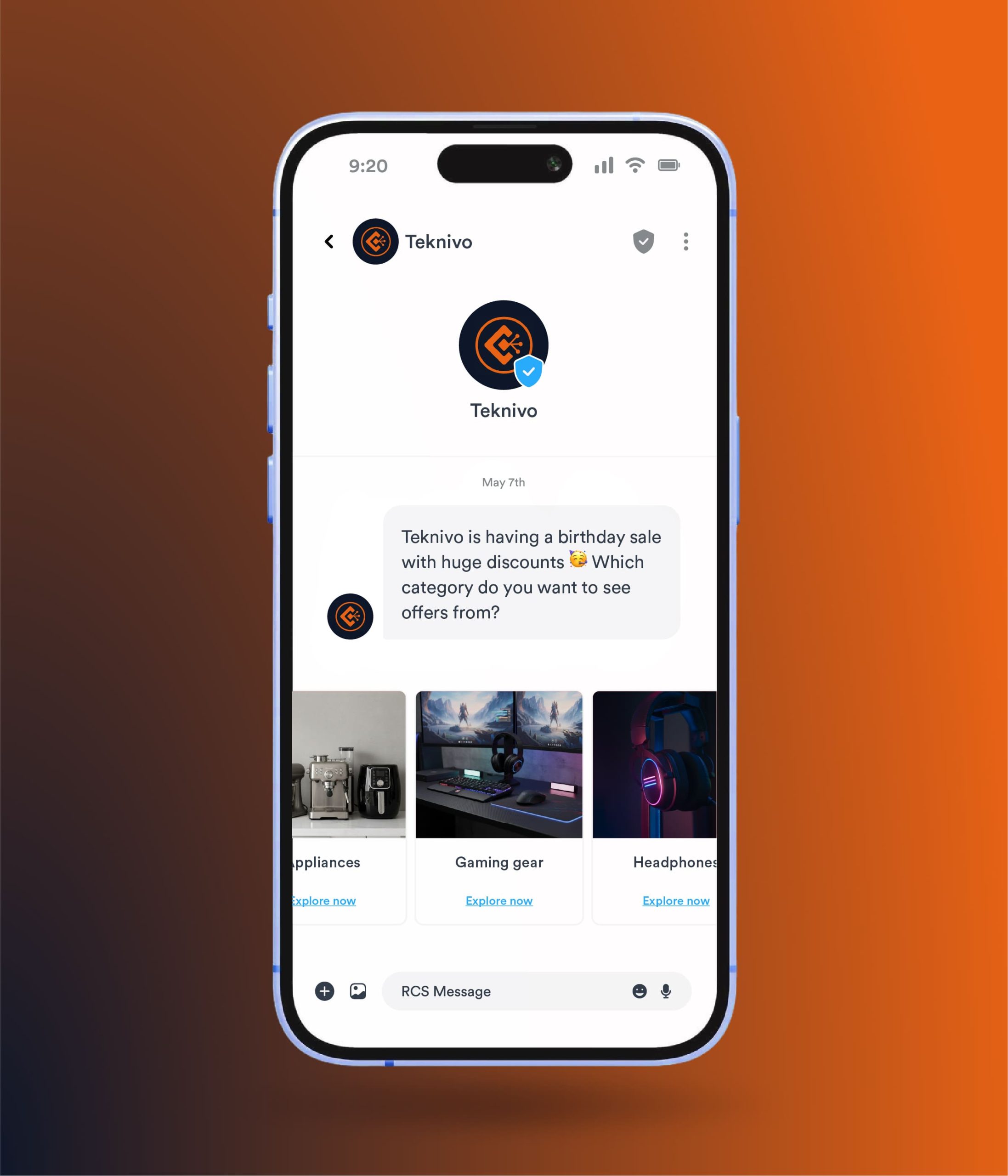
Appointments
RCS provides ample opportunity to remind recipients of an appointment. It is possible to include relevant information, checklists and video guides in the message so that the recipient is well prepared. SMS fall-back ensures that recipients receive the critical reminders.
RCS message with embedded video
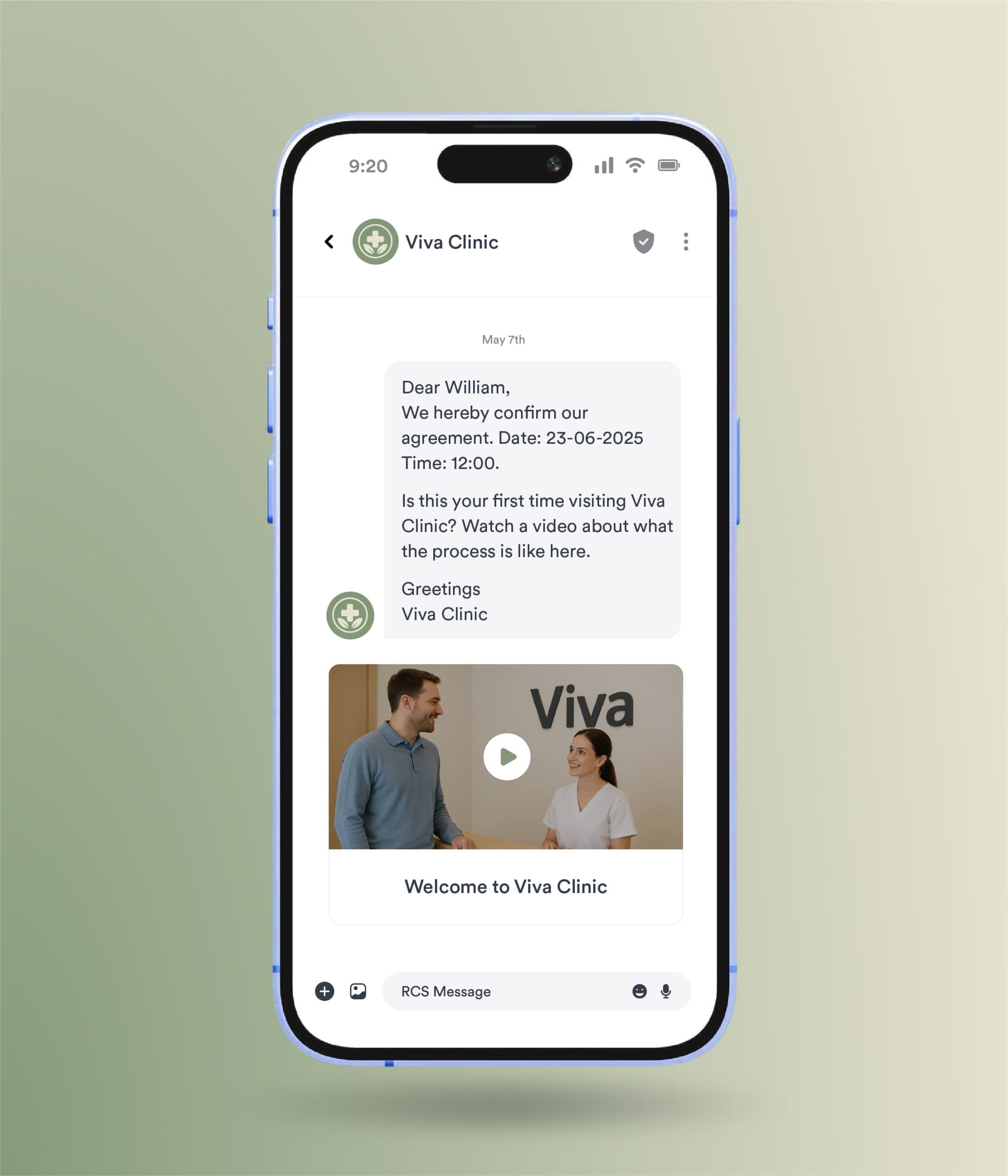
Service updates
Use RCS messages to keep recipients updated. This can range from package delivery, flight information, car repairs and mortgages. RCS enables the addition of interactive buttons or additional information at each step to ensure the best possible user experience.
RCS message with boarding pass and CTA-button
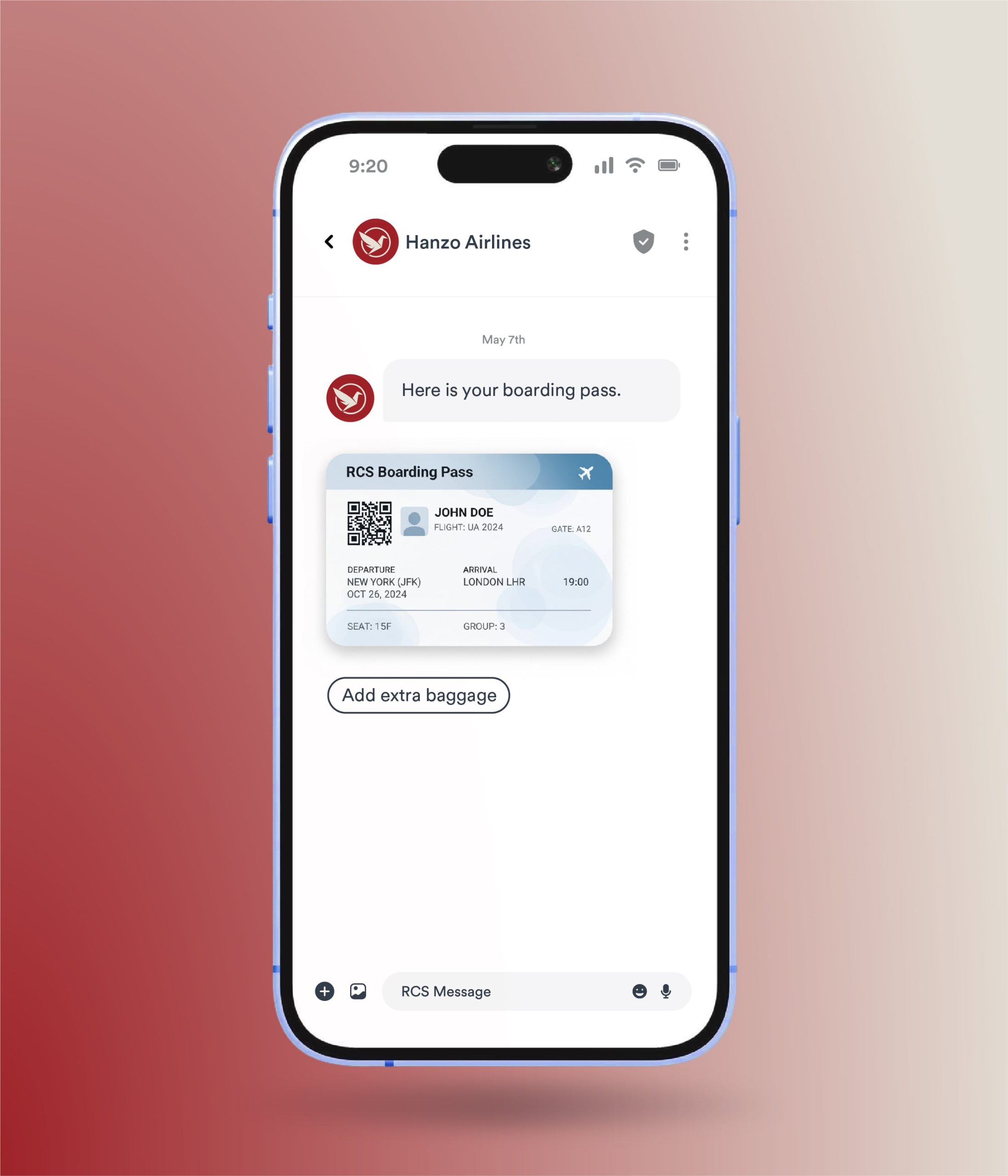
Lead generation
Deliver an interactive experience where the customer gets a 360° experience of your product or service before booking the appointment. In addition, the many features that RCS offers make it easy to nudge users towards the desired action.
RCS example with URL preview
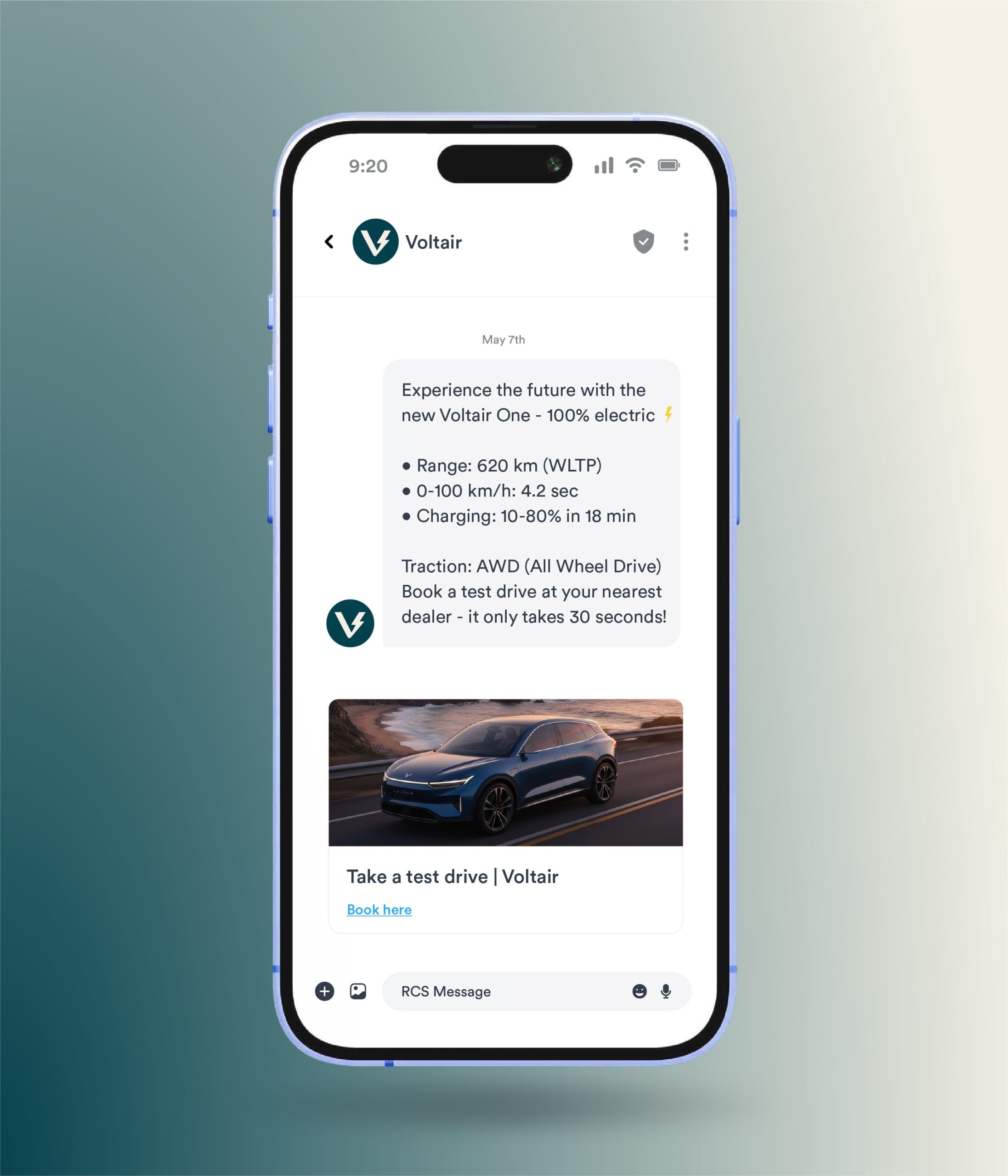
RCS example with image carousel and CTA button
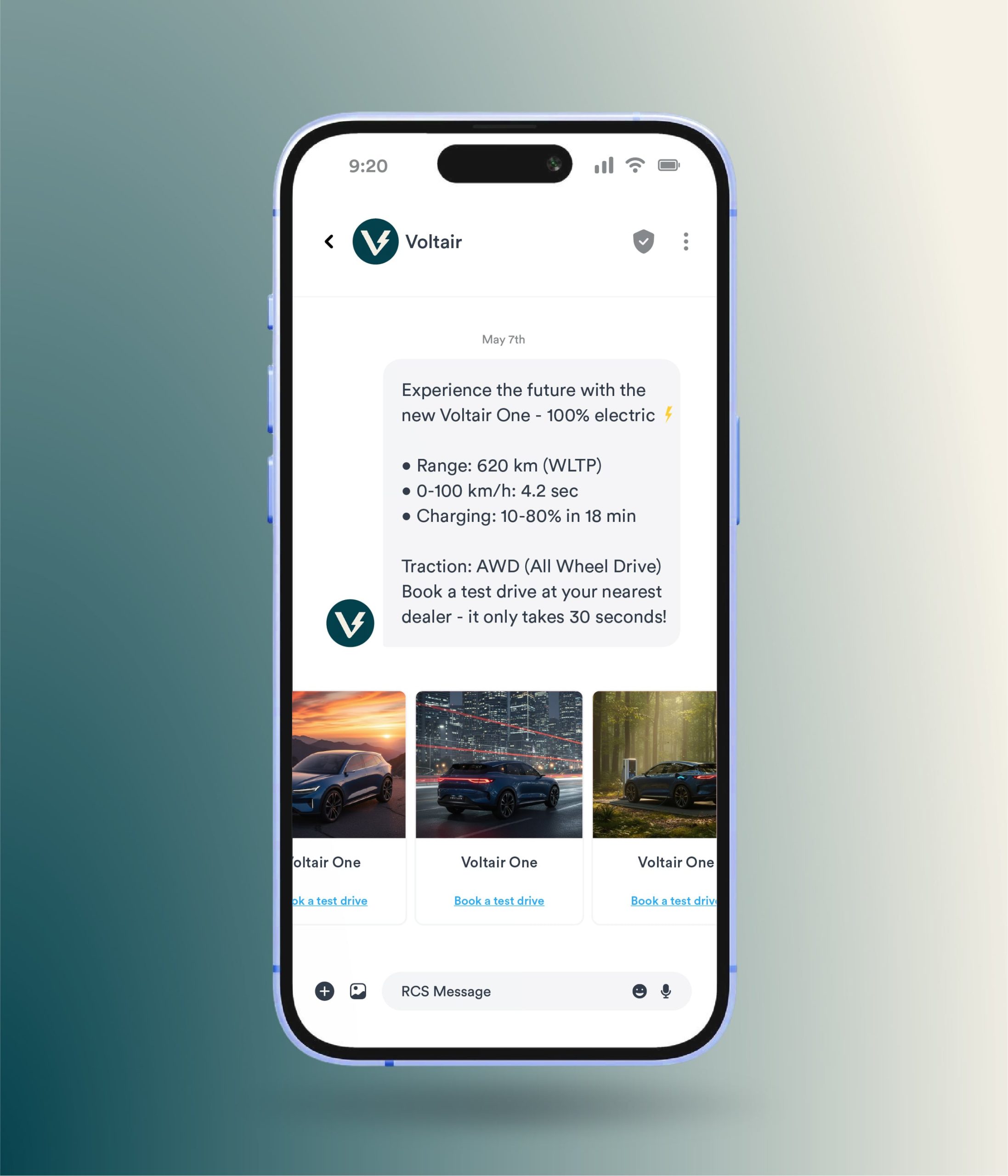
Customer feedback
Use RCS to create great experiences with relevant and straightforward support and communication that increases customer loyalty. Keep your finger on the pulse with quick and easy customer feedback.
RCS example with quick customer feedback