How To Set Up Email To/From SMS

*Updated 25th of April 2023*
This blogpost provides a complete guide on how to set up email to/from SMS and is written by our talented software developer Jacob Sherffenberg-Møller.
After reading this guide, you will be able to create a complete setup of email to/from SMS that runs automatically and enhances your business.
There are many advantages to using emails to/from SMS:
- Receive SMS messages in your email inbox and send emails to SMS
- Get a notification if an SMS is not delivered
- Use SMS messages instead of emails to make sure that your message is seen by your target group
- It is easy to set up
- It works with most email clients
The email to/from SMS API has been implemented in the Danish taxi service 4×27’s system where it is used for bookings and internal communication with taxi drivers. The setup allows customers to order a taxi by sending a text message to +45 2727 2727 along with their address in the text field, which is then converted to an email that is sent to the booking office’s mailbox. The booking office can shortly after send an email back that converts to an SMS, notifying the customer that a taxi is on the way.
Well enough about that… Let’s get started!
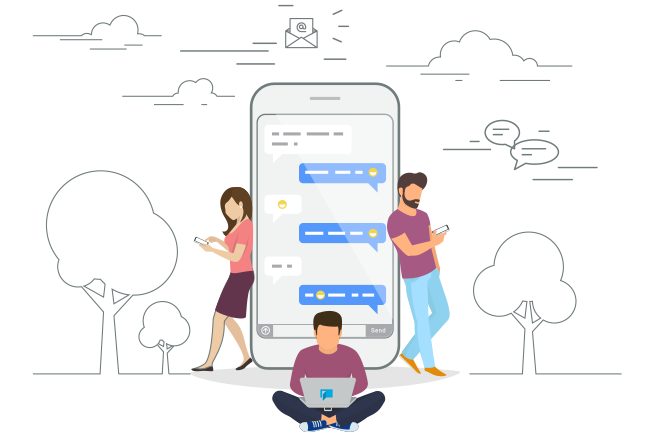
How to set up SMS to email
The setup is very simple and only requires:
- A GatewayAPI account – get one for free here
- A correct setup of SPF and DKIM on the email client you use
- That you whitelist your domain or email address in the GatewayAPI backend
- That you set up a default sender ID in the GatewayAPI backend
Using your whitelisted email or any email addresses on your whitelisted domain, you can now send SMS messages by sending emails to addresses formatted as the phonenumber@smtp.gatewayapi.com. See examples below:
- 4512345678@smtp.gatewayapi.com
- 4912345678901@smtp.gatewayapi.com
- 4712345678@smtp.gatewayapi.com
You will also need to add the country code. For example: +45, 45 or 0045 in Denmark.
With our Email to SMS API, we are meeting a demand from customers with systems or setups that don’t easily allow normal HTTP requests to our API. Most systems, however, have support for sending an email some way or another.
How it works
All emails sent to @smtp.gatewayapi.com will be attempted to be sent as SMS messages. This is done by transferring the phone number from the email address and parse the email to plain text and send it as an SMS through our SMS gateway.
Security
We check SPF and DKIM for the email address that is sent from and if it doesn’t check out, an error will be sent back as a bounce report to the email address. On top of that, one and only one account will be able to whitelist email addresses from a domain. So, if my account has whitelisted js@onlinecity.dk, no other accounts will be allowed to whitelist js@onlinecity.dk or any other @onlinecity.dk email addresses.
We try to automatically detect auto signatures and remove them from SMS messages, but we still recommend that you remove your auto signature before sending emails to SMS.
Lastly, to avoid huge chained SMS messages to be sent, we have limited the length to 764 characters which is the equivalent of five SMS messages. This is to avoid long email threads being sent as a single SMS and to avoid that accounts send more SMS messages than what was intended.
Utilizing existing platforms
As mentioned in the beginning of the guide, not all systems allow an easy setup of API integration via HTTP requests. But almost every CRM, marketing automation platform or ERP allows you to send emails one way or another – maybe by using automated trigger flows or by simply having a user interface for sending emails. The point is, no matter how it is done on your existing platform, it will allow you to send SMS messages as well.
This can be a strong marketing tool since the opening rate of SMS messages are many times higher than that of emails. So using SMS in your existing automated flows allows you to reach customers that normally wouldn’t notice your email.
Receiving SMS messages as emails
We have also made it easy for you to receive responses from your customers by enabling SMS responses to be sent directly to your email inbox. If you have already set up and whitelisted the email they respond to as a sender in the email to SMS, you can have a correspondence through your email client in your end and the recipient’s phone in the other end.
Get started easily
All you need to do to get up and running is:
- Rent a phone number through GatewayAPI.
- Add a SMS to an email webhook and assign your number.
When this is completed, all SMS messages sent to your number will be delivered as emails to the email address(es) you have added as destinations for your webhook.
Watch our video tutorials
If videos are more your thing or you seek a supplement to this guide, you can watch two videos we have created to help you get everything up and running. They only take a couple of minutes combined and will show you how to set up both email to SMS and SMS to email.
See how to set up email to SMS
See how to set up SMS to email
If you have any questions after following these video guides, please reach out to our support, we will be happy to help you with any questions you might have.

Case
The Danish taxiservice, Taxi 4×27, has been using the solution for four months now and the administration reports that it saves them a considerable amount of time since they can support the taxi drivers directly from their email system. Thomas RB Petersen, Executive Director, says:
We are very satisfied with the solution. Both the administration and the taxi drivers have reported that communication is significantly easier and more effective now. Additionally, the booking solution has already been used by thousands of customers and it is expected that the number of monthly users will increase even more in the future.


Jacob Scherffenberg-Møller
Software Developer
