Everything You Need to Know About Virtual Numbers and Keywords
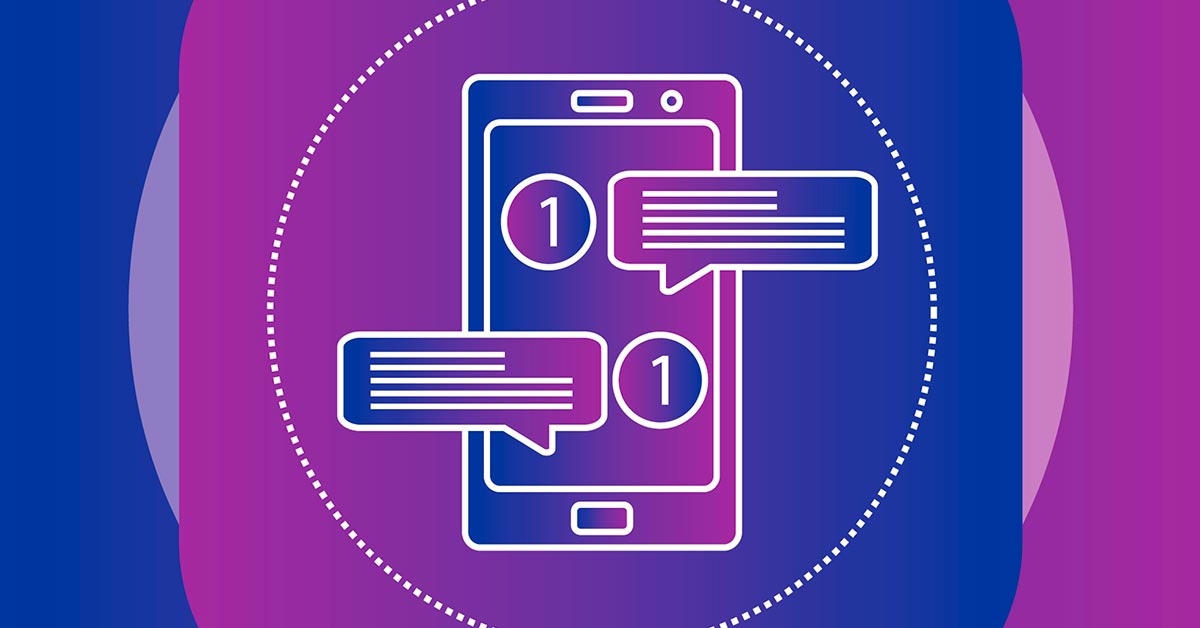
In this blog post we will cover everything important you need to know about virtual numbers and keywords to help you get started.
Virtual numbers and keywords?
A virtual number can be used for SMS messaging, and is connected to only one account. Think of it as your own unique phone number that customers can recognise you by and use to respond to you. A virtual number, also referred to as a ‘dedicated number’, can be either a four-digit short code or a long code with a full-length phone number.
Keywords are used for two-way SMS communication and enable your customers to donate, sign up, schedule appointments, opt-out etc. by sending a SMS with a keyword to either the dedicated short codes or your very own virtual number. Having your own short code virtual number in this case, allows you to set up as many keywords you want without conflicting with existing keywords connected to the dedicated short codes that many other organisations also use.
A few clarifications…
Before we go further there are a few things that are relevant to clarify. First, it is important to note that unless you send text messages to the US, Canada or other areas with country specific restrictions, you do not need a virtual number to send text messages to other countries. This is automatically handled by GatewayAPI and only requires that the correct country codes have been added to the phone numbers.
Secondly, in some countries, e.g. Poland, it is required to have a virtual number to use a specific sender ID instead of the standard one. In these countries you are thus not able to use a specific sender ID before you have acquired it. This is to avoid misuse – just think of phishing attempts where the sender ID is labeled as e.g. ‘Apple’ or ‘Ebay’.
Lastly, it is not necessary to have a virtual number to set up webhooks for status delivery notifications.

How do I acquire a virtual number or a keyword?
There is a module in the GatewayAPI dashboard where it is possible to easily administrate keywords and virtual numbers. Right now the module is limited to Denmark but we expect to expand to more countries in the coming time. If you need keywords or virtual numbers outside Denmark, just contact our support and they will be happy to help you get started right away.
To find the plugin go to your GatewayAPI dashboard. Press ‘Subscriptions’ and then choose ‘Keywords / Numbers’ in the dropdown menu. Here you will be able to buy keywords and virtual numbers of your choosing provided that the virtual number or keyword does not already exist.
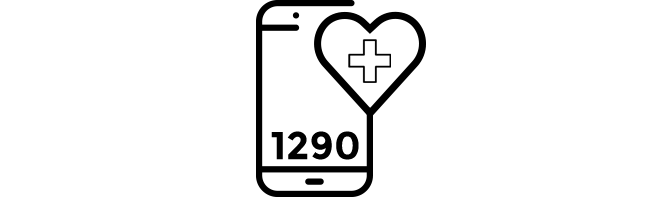
Use cases
Short code virtual numbers and keywords can be used for voting in competitions or polls, for donations, for two-way communication etc.
If you use Zendesk in your support, it is possible to add SMS support as an option. In our guide we have used a long code virtual number for receiving SMS messages that can later be converted to a ticket in Zendesk. The integrations also allows communication back and forth between Zendesk and text messages.
On our YouTube page you can watch this video to learn how to set up two-way communication with webhooks. We also have video tutorials on many other subjects. Go check it out!
Global SMS gateway
GatewayAPI has some of the lowest prices in the majority of the world combined with an intuitive interface, world class support and a rock-solid uptime of over 99.99 % in average. If you don’t have an account yet, you can create a free account in less than two minutes here: Go to GatewayAPI or contact sales@gatewayapi.com
