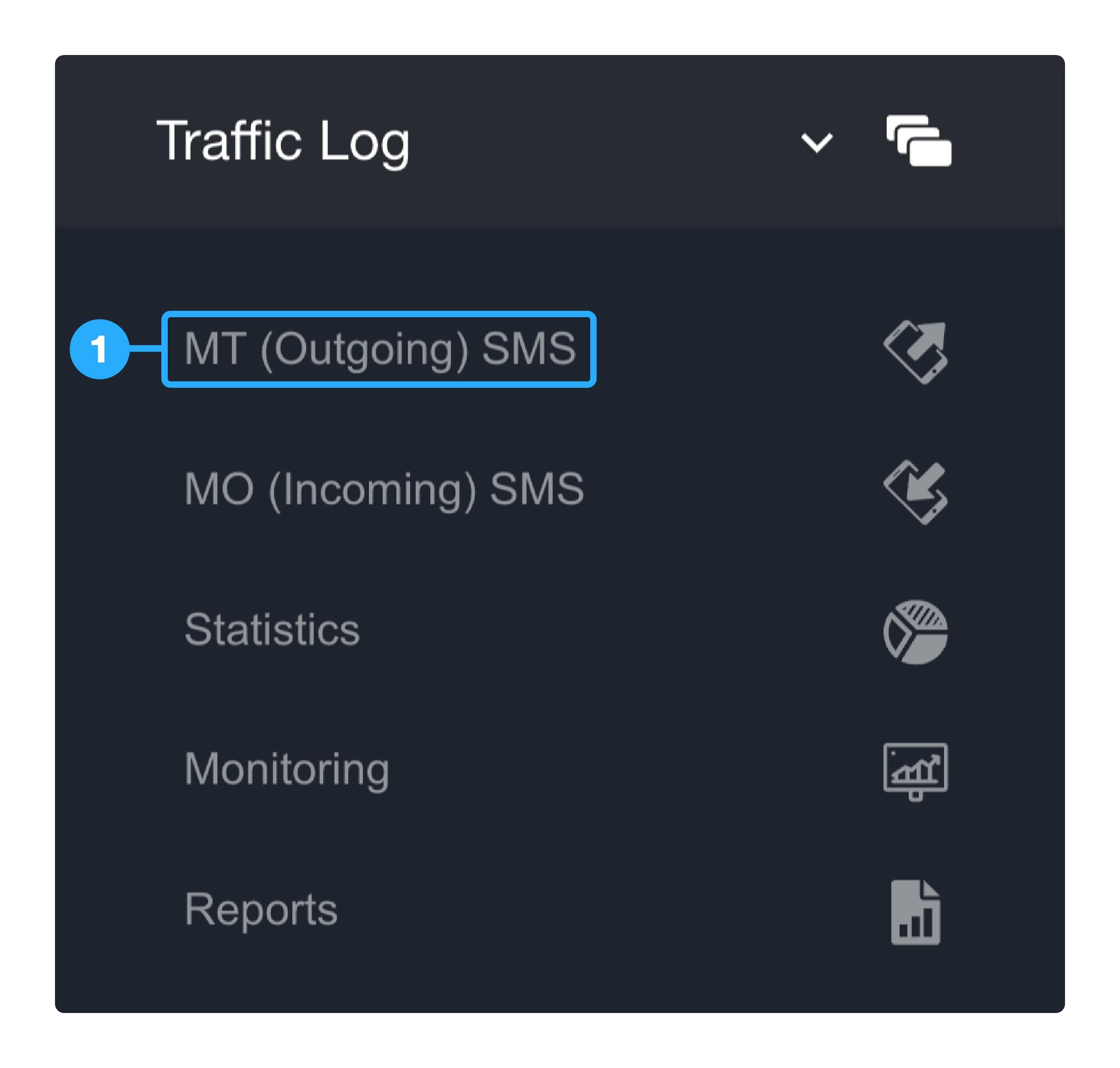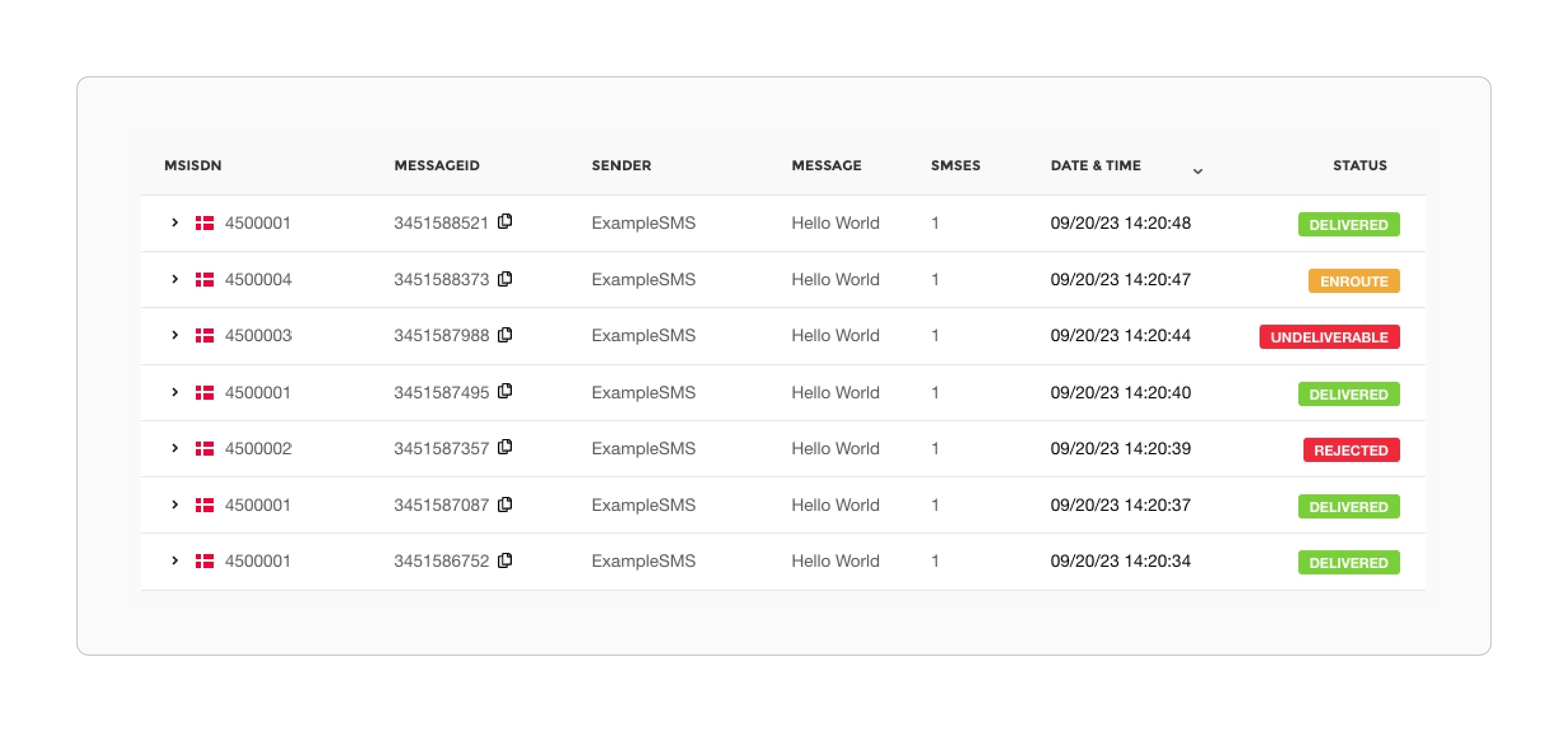Where can I find the delivery status?
At GatewayAPI, we offer complete transpa...
At GatewayAPI, we offer complete transparency in all respects. This means, among other things, that you can see the delivery status for each of the phone numbers you have sent an SMS message to. This way, you can keep complete track of delivery rates and investigate any failed deliveries in depth
Once you have sent the first SMS, you can see the status of each MSISDN (phone number) you have sent a message to on the right-hand side under “Traffic Log” → “MT (Outgoing) SMS”.
Step 1: Navigate to “Traffic Log&#...
Step 1: Navigate to “Traffic Log” and click on “MT (Outgoing) SMS”
Step 2: See the status of each recipient...
Step 2: See the status of each recipient
What do the different status codes mean?
In the dashboard, you will often see the...
In the dashboard, you will often see the status code “BUFFERED”, which means the message is in our internal queue or “ENROUTE”, which means the message is en route or “DELIVERED”, which means that the end-user’s mobile device has confirmed the delivery. In addition, there are a number of other status codes that are explained in our FAQ post on reasons for a failed delivery, including UNDELIVERABLE, REJECTED, EXPIRED and SKIPPED.