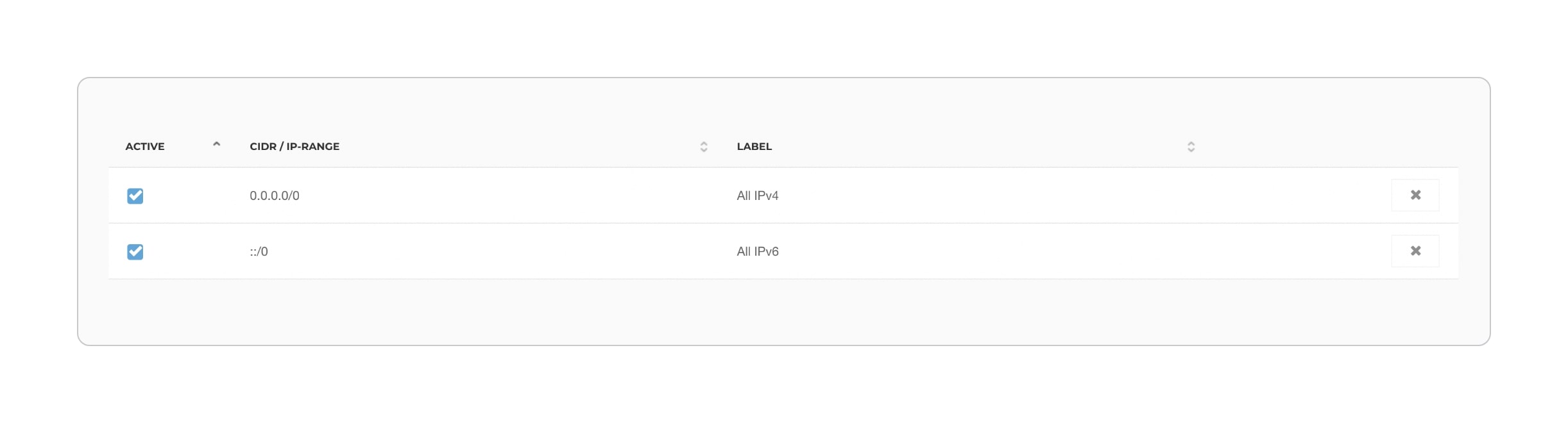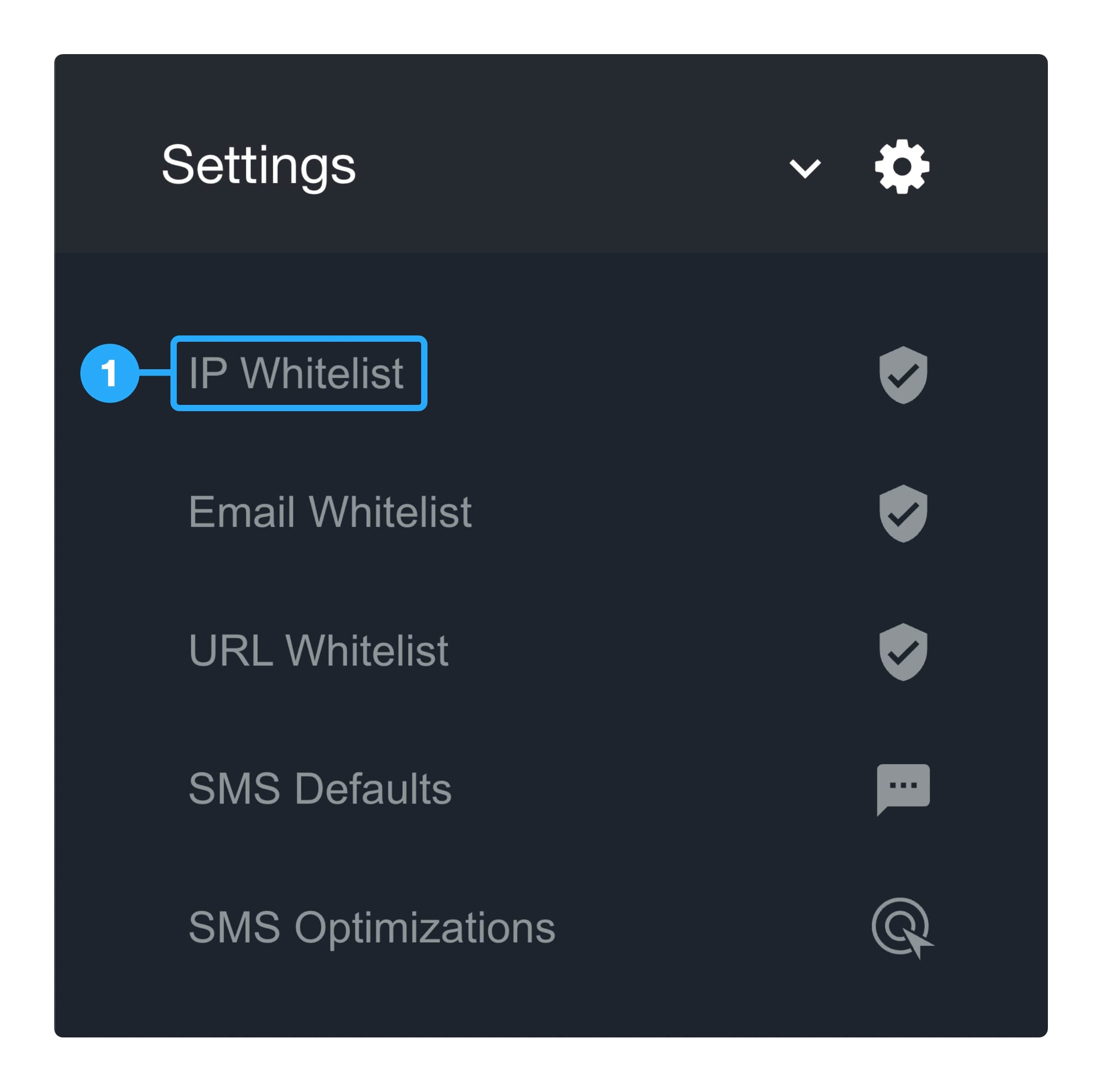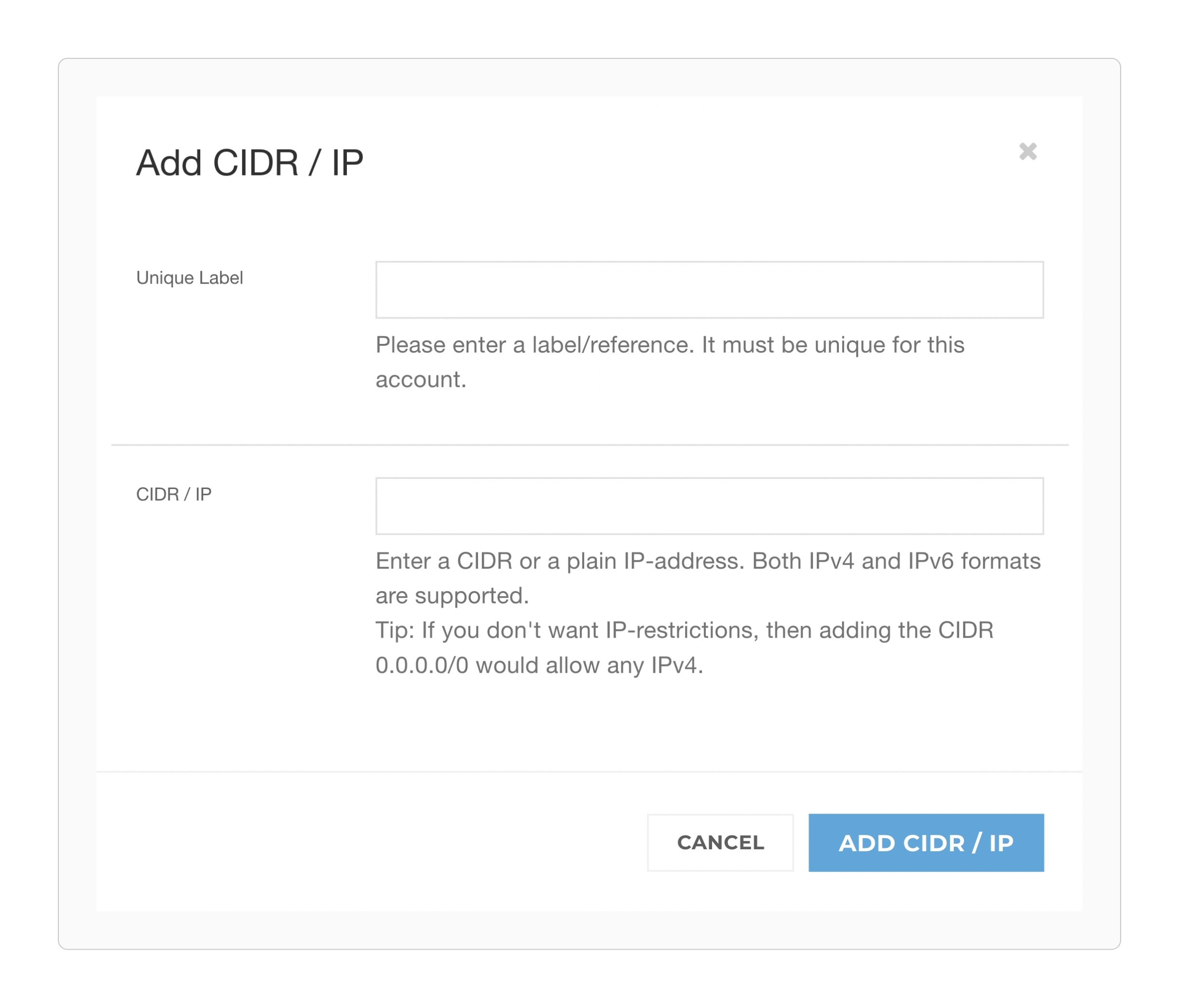How do I set up IP whitelisting?
Learn how to set up IP-whitelisting to e...
Learn how to set up IP-whitelisting to ensure that it is only whitelisted IP adresses that can send SMS messages via your GatewayAPI account.
This security measure ensures that even though your API keys have been compromised, other parties will not be able to use your account to send SMS messages.
Please note that by default all IP adresses are allowed. You therefore need to uncheck the two boxes that allows all IPv4 and IPv6 IP addresses if you want to limit the access.
How to set it up
See step by step guide below where the c...
See step by step guide below where the configuration is explained in detail.
Step 1: Navigate to IP whitelist
You can set up IP whitelisting under you...
You can set up IP whitelisting under your dashboard by clicking “Settings” → “IP Whitelist”.
Step 2: Open form
Afterwards, click on “ADD CIDR / IP”....
Afterwards, click on “ADD CIDR / IP”.
Step 3: Fill out form
When the popup shows, start by giving it...
When the popup shows, start by giving it a unique label so you can identify it later on. It can e.g. be the address of the server/office/house, which the IP address is linked to.
Then enter a CIDR (Classless Inter-Domain Routing) or a plain IP-address. You can easily find your IP here and then copy/paste it to the form. If you use a server to handle SMS traffic, add the IP address of the server instead.
CIDR is used if your company uses a range of IP addresses.
What do I do if my IP changes?
We advise you to update the IP that has ...
We advise you to update the IP that has been changed, to ensure that you keep being able to send SMS messages via your account.
What do I do if I have a dynamic IP address?
If you know the IP range of the dynamic ...
If you know the IP range of the dynamic addresses, you can add the CIDR range instead to the form.