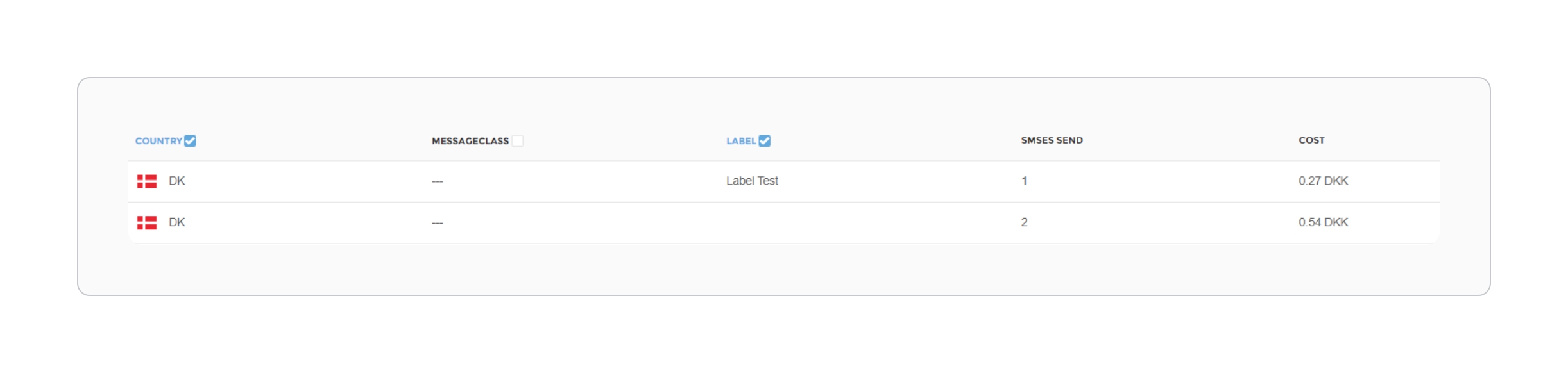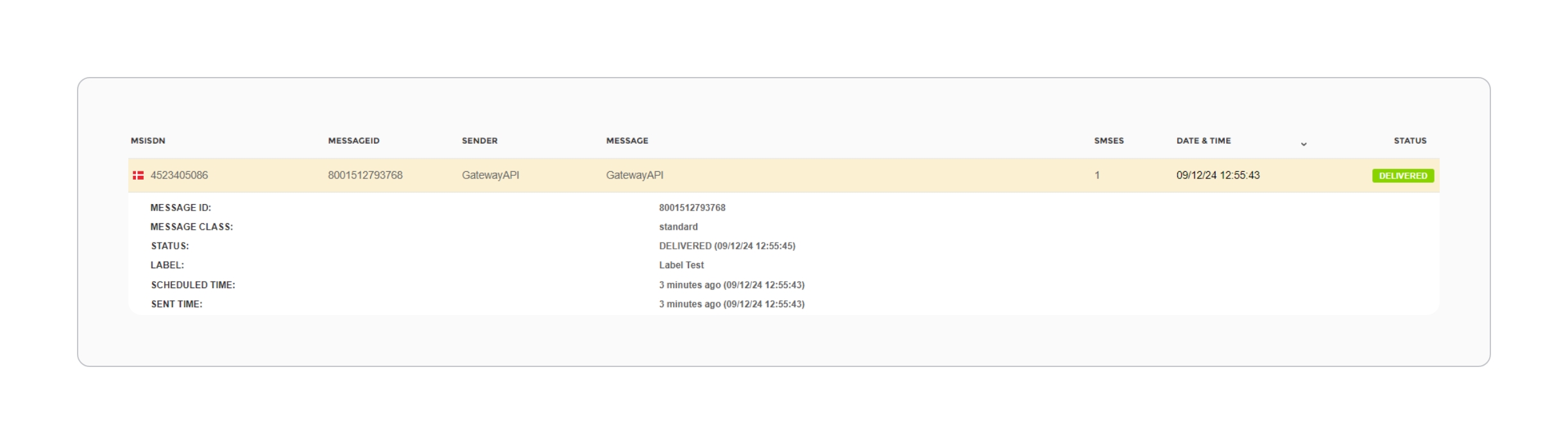Our label feature helps you organize and...
Our label feature helps you organize and identify messages. The feature can be used for a number of purposes, such as invoicing and tracking SMS usage by individual customers or simply to gain statistics on your SMS use.
If you do not use the label feature, all...
If you do not use the label feature, all messages will simply have a label of null. However, you can still track your overall SMS traffic.
For more information on how to use labels, visit our documentation where you can learn how to use the label statistics API.