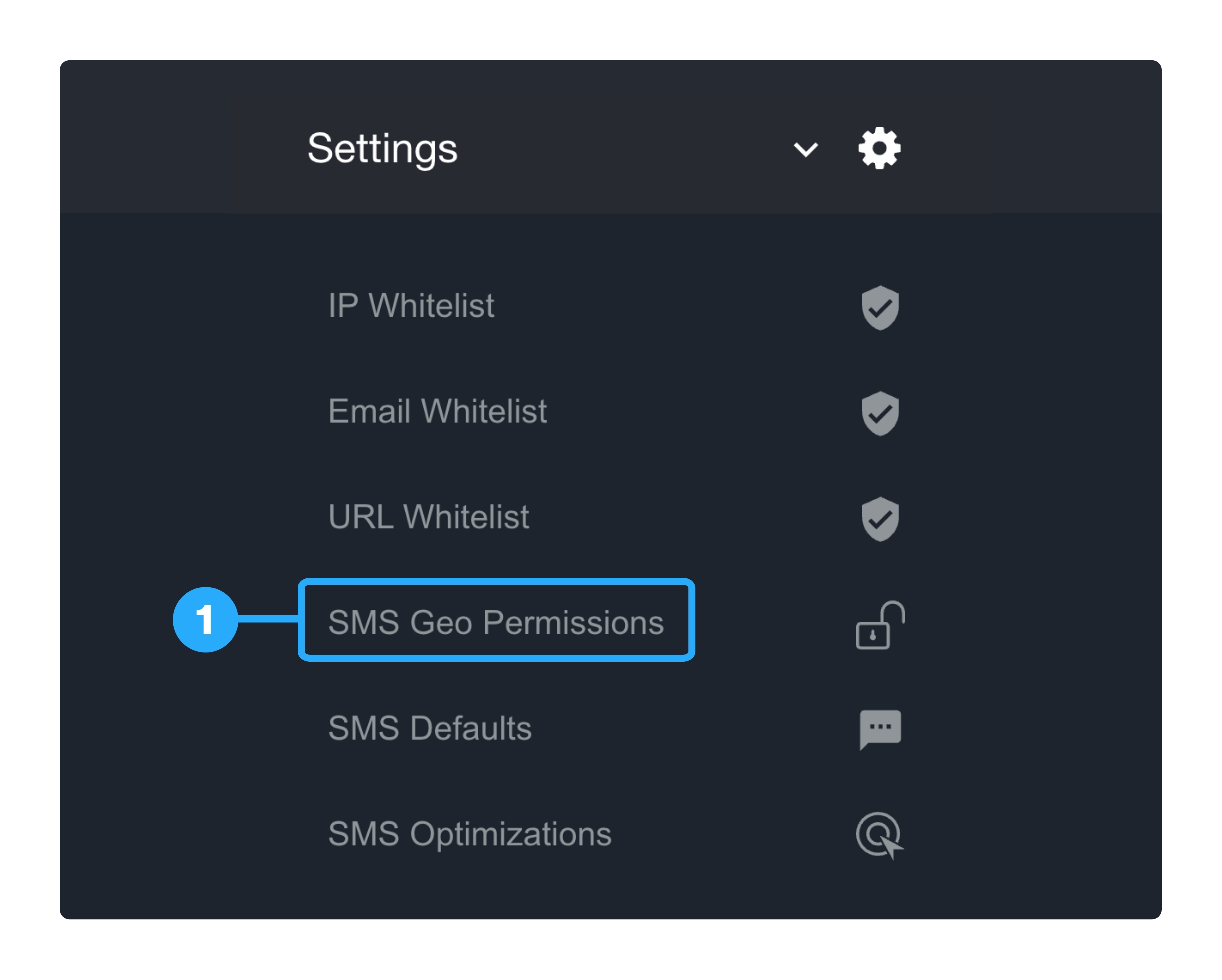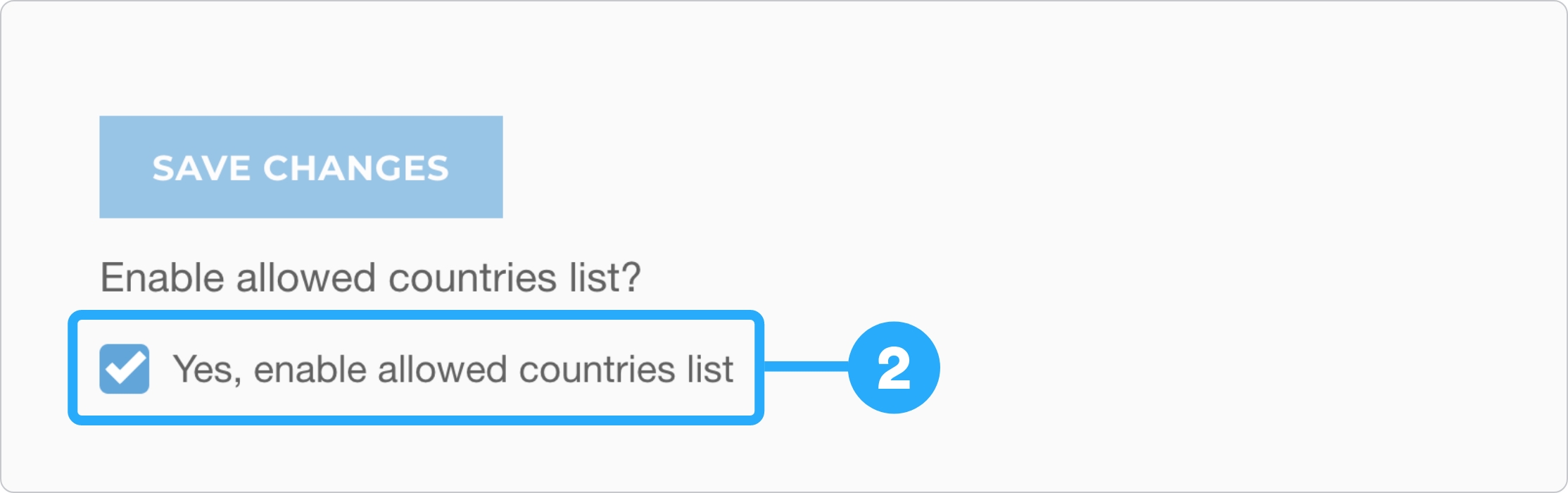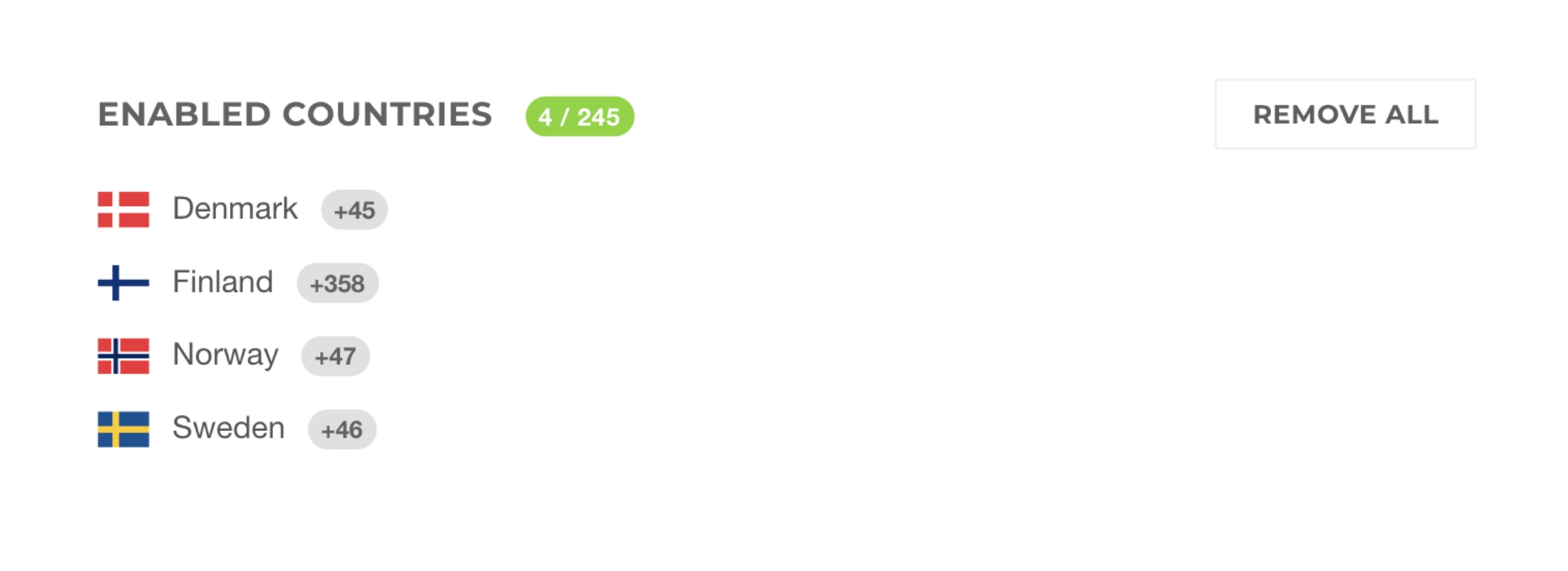How do I set up geo permissions?
Learn how to configure geo permissions t...
Learn how to configure geo permissions to ensure your GatewayAPI account can only send SMS messages to countries you have explicitly approved.
This security feature prevents your account from being used to send SMS messages to blocked countries—even if your API keys are compromised or you’re targeted by an AIT (Artificial Inflation of Traffic) attack.
Important:
-
Geo permissions apply only to the REST API.
-
By default, all countries are allowed when you create a new account. If you want to restrict access, you must manually select your permitted countries.
How to set it up
See our step-by-step guide below with al...
See our step-by-step guide below with all the details on how to set up geo permissions.
Step 1: Navigate to SMS Geo Permissions
...
Step 1: Navigate to SMS Geo Permissions
You can set up geo permissions from your dashboard by clicking on “Settings” → “SMS Geo Permissions”.
Step 2: Enable the “allowed countries” l...
Step 2: Enable the “allowed countries” list
Tick the box with the text “Yes, enable allowed countries list”
Step 3: Choose the countries you want to...
Step 3: Choose the countries you want to send messages to
You can either search for the countries in the search field or choose them from the list. You add a country on the “allowed” list by clicking on it so it appears in the column on the right. If you want to remove a country from the “allowed” list, you can simply click on it again.
Step 4: Save your changes
When you have ...
Step 4: Save your changes
When you have chosen which countries you wish to send SMS messages to, click on the “Save Changes” button at the top of the page.
Does it cost anything to use geo permissions?
No, this is a free feature.
No, this is a free feature.
What happens if you try sending an SMS to a blocked country?
If an SMS is sent to a country not inclu...
If an SMS is sent to a country not included on your “allowed countries” list, the request will return a 422 HTTP error. The message will not be delivered or charged. This also applies to bulk messages: if even one recipient is in a blocked country, none of the messages in that batch will be sent or billed.