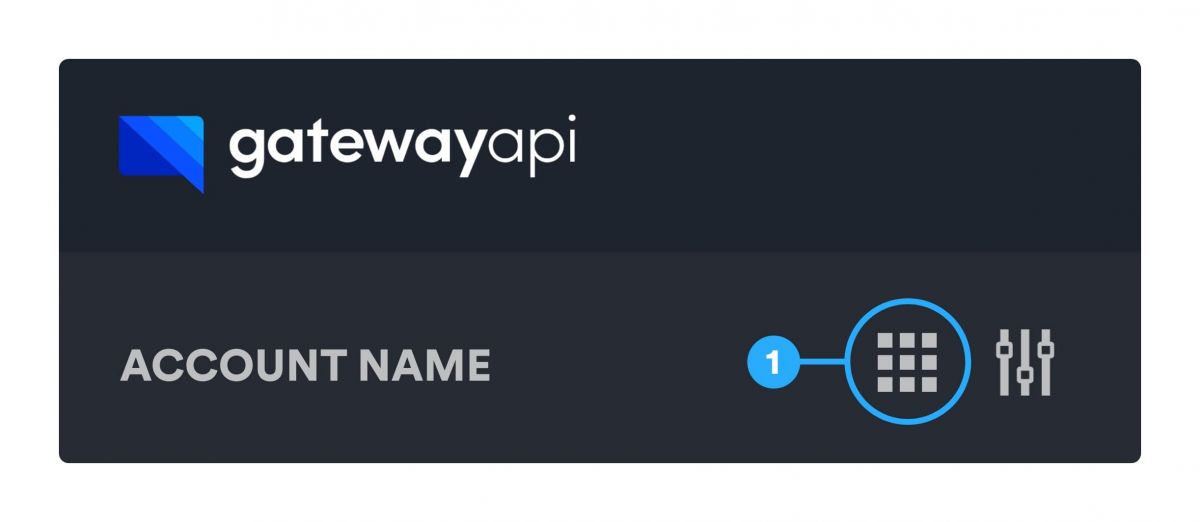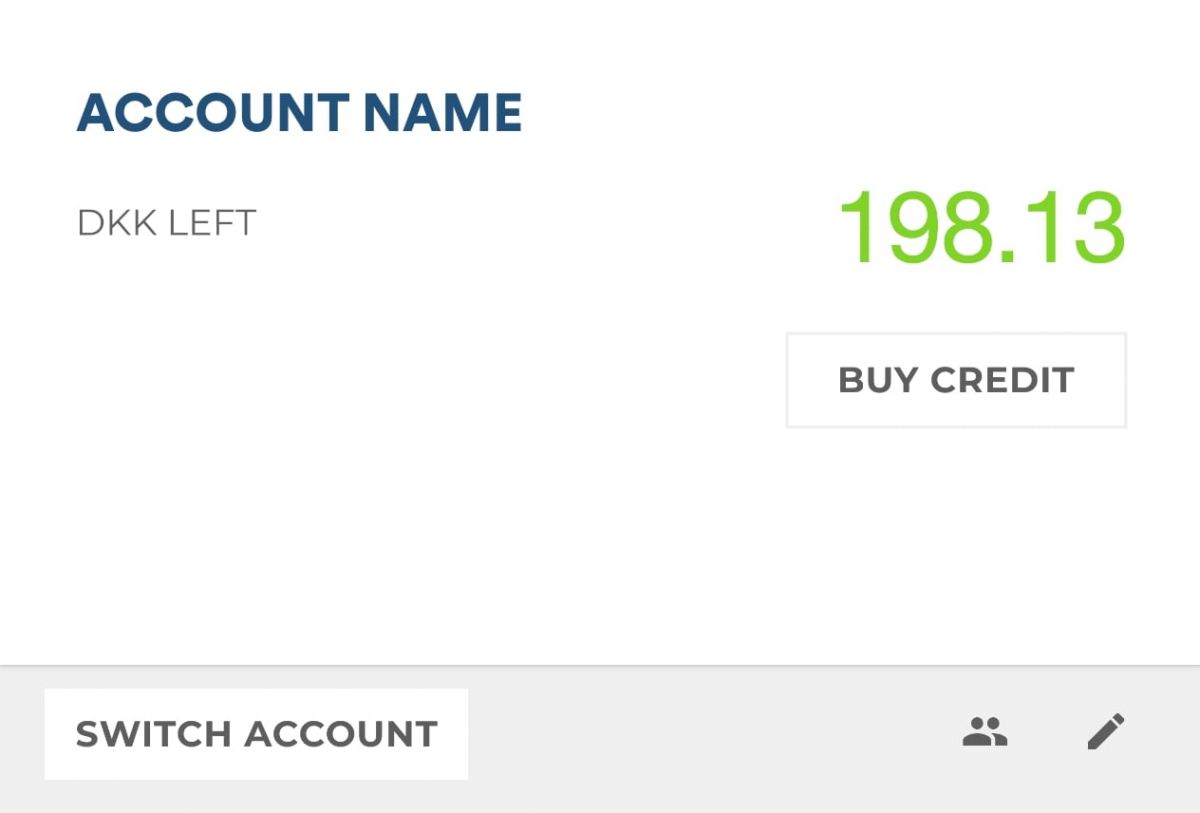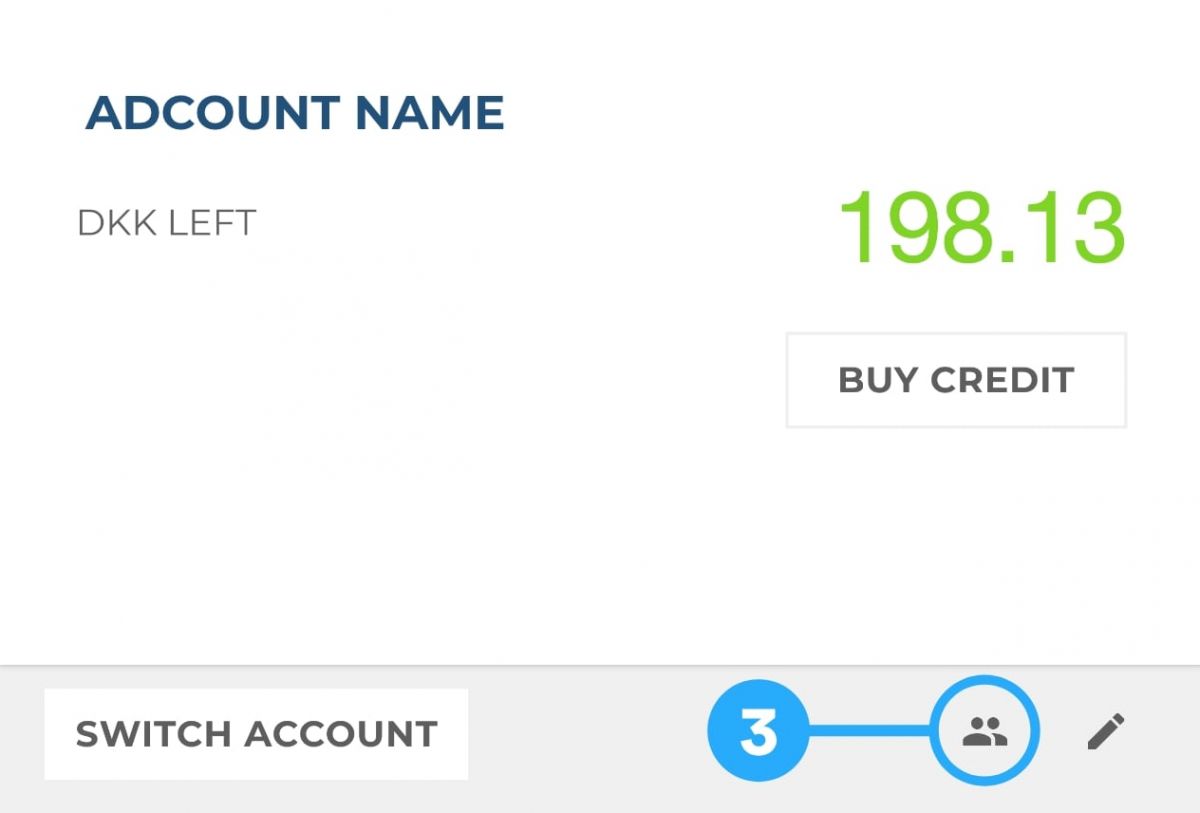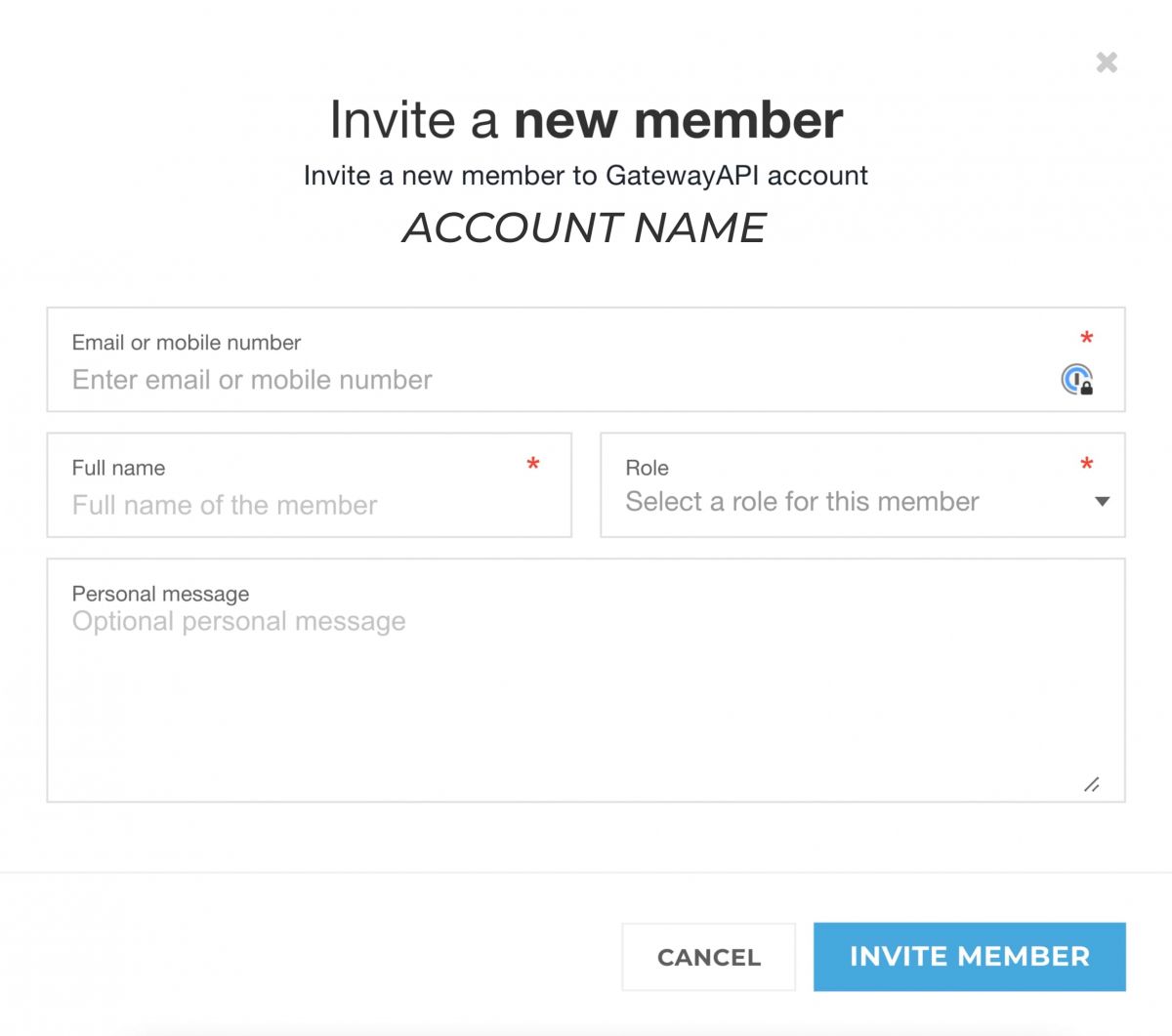How to invite a member
Do you work in a team or are you setting...
Do you work in a team or are you setting up an account on the behalf of a customer?
Then this tutorial is all you need to invite the right people.
For a guide on how to create a user, see “Create an account” in the Quickstart-menu on the left. You can see an overview of all members connected to a specific account by navigating to your account overview in the top left corner of your GatewayAPI dashboard and clicking the people-button on the bottom right next to the edit-button.
Step 1: Account overview
Navigate to the account overview in the ...
Navigate to the account overview in the top left corner of your GatewayAPI dashboard.
Step 2: Choose account
Choose the account you want to invite a ...
Choose the account you want to invite a member to.
Step 3: Click the “people-button”
Click on the people-button in the bottom...
Click on the people-button in the bottom right corner next to the edit-button.
Step 4: Fill out the form
Click the button “Invite a member&...
Click the button “Invite a member”. A form will now show up.
Fill out the information on the new member of the account by entering email address or phone number, name and role of the user you want to invite.
Note: You can leave a personal message that will be sent together with the invitation.
Step 5: Invite member
After you have filled out the form, clic...
After you have filled out the form, click “Invite member”.
An email will then be sent to the new member. You can also copy the link to the invitation in order for you to send the invitation separately.
The newly invited member can follow the invitation by clicking “open invitation” and either creating a new user or logging in with an existing one.
Please only invite people that is in your team or you trust.
You are responsible for what invited people do to your account.
View more on our YouTube channel
Go to our YouTube channel to watch video...
Go to our YouTube channel to watch videos on everything from setting up GatewayAPI subaccounts to setting up webhooks, Email to SMS etc.