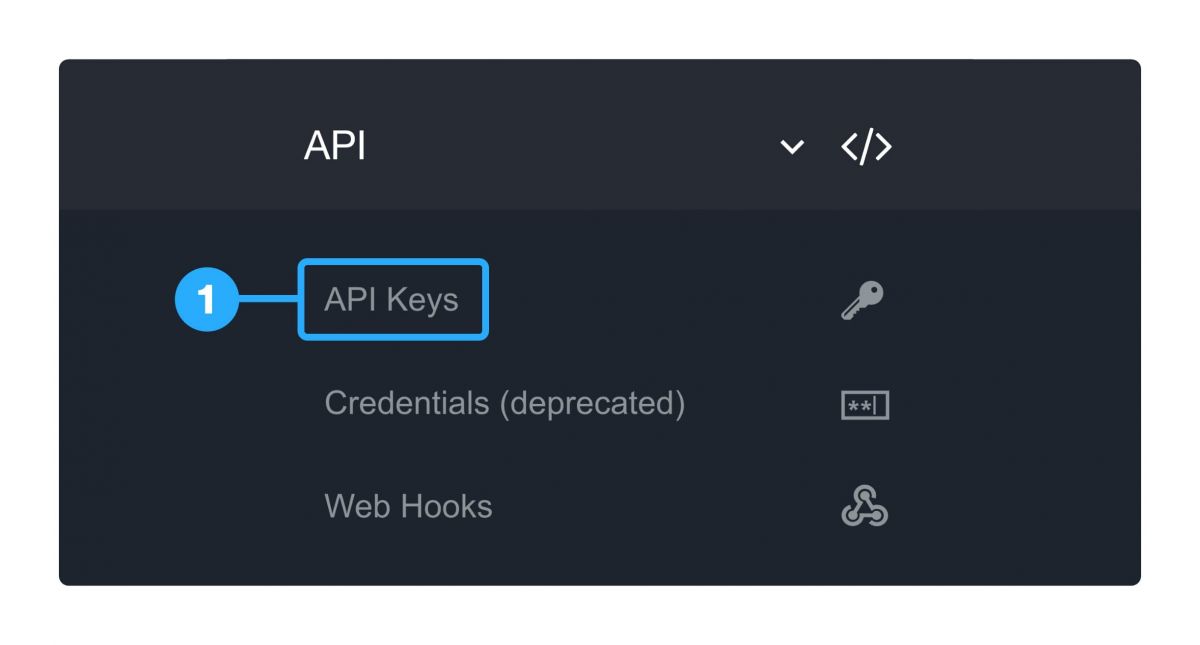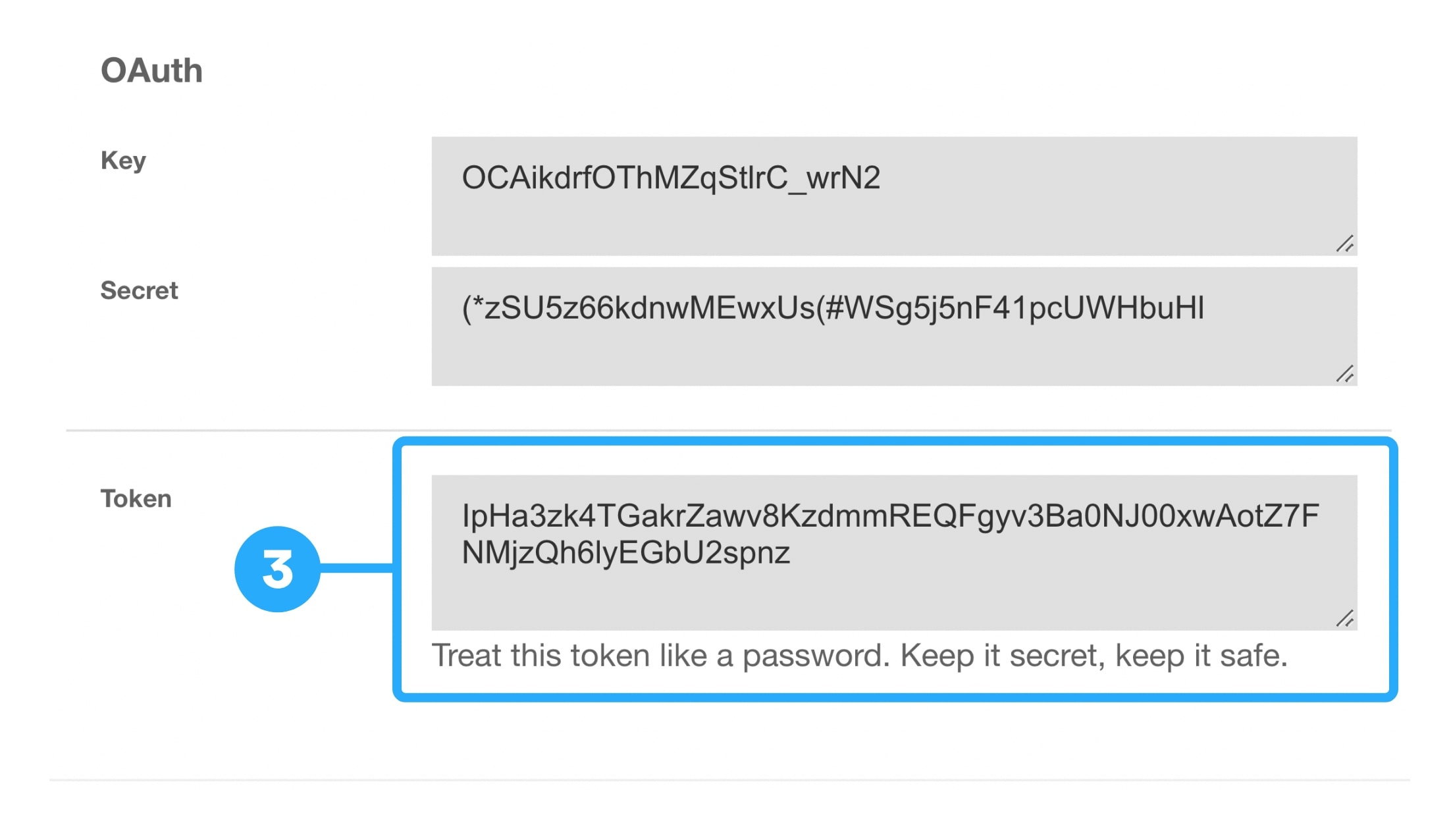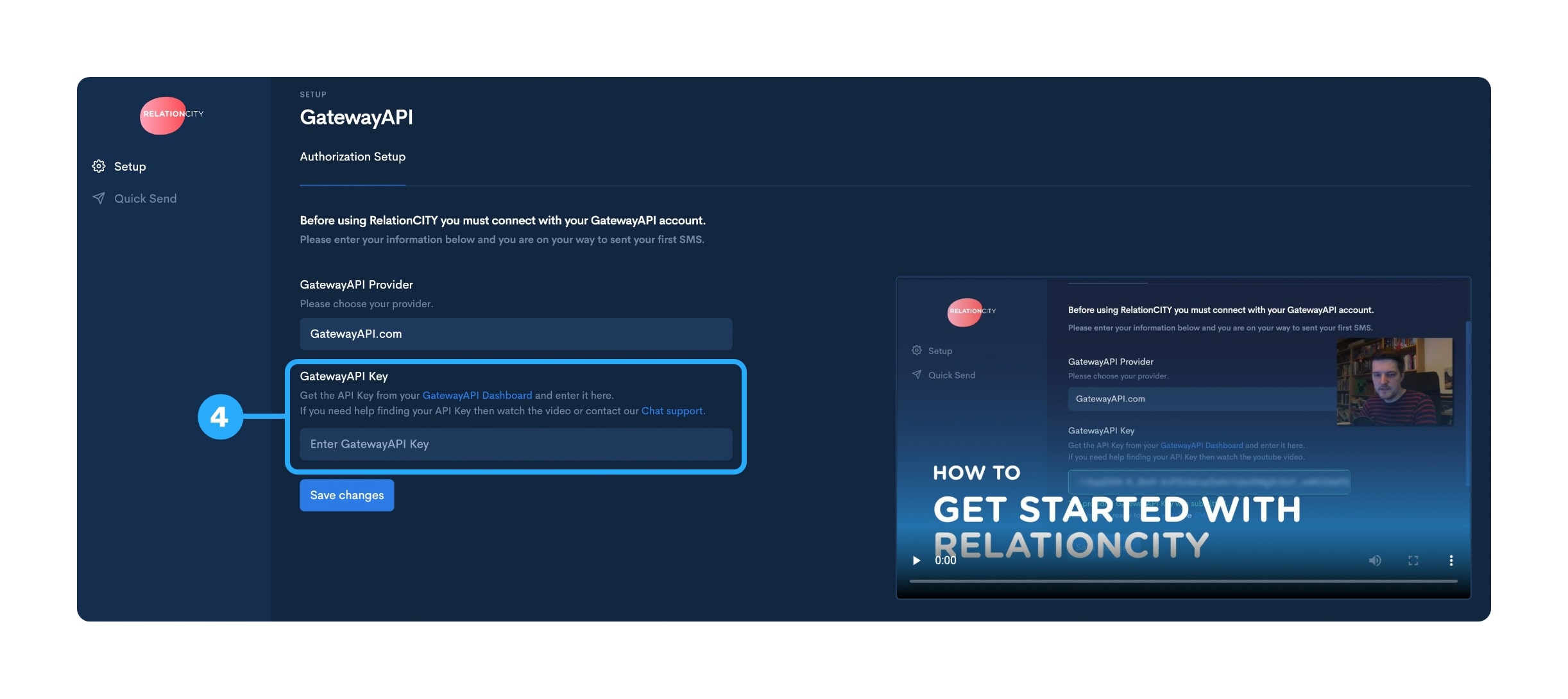How to use Quick Send
Our sister platform RelationCity.com off...
Our sister platform RelationCity.com offers a ‘Quick Send’ module that makes it easy to handle SMS broadcasts. Thanks to the shared OCiD login, you only have to accept RelationCity’s terms and conditions to get started with your account.
RelationCity is integrated with GatewayAPI, and all SMS communication and SMS marketing can thus be sent via the GatewayAPI platform by simply entering your unique GatewayAPI Key.
Like GatewayAPI, RelationCity is free to use, and you only pay for the SMS traffic you send.
How to get started
You can get started using RelationCity b...
You can get started using RelationCity by either clicking on “Quick Send” in your dashboard or by going directly to RelationCity.com and then clicking “Log in” or “Sign up”.
Then enter your unique GatewayAPI key, which is located in your GatewayAPI dashboard under “API” → “API Keys” → “Get Key / Token”. You can then copy the “Token” field and go to RelationCity and click “Setup” → “Reset Key” and then paste the information into the “Enter GatewayAPI key” field. Finish the setup by clicking “Save changes”.
You are now ready to use Quick Send!
Step by step guide
Use the step by step guide below to set ...
Use the step by step guide below to set up your RelationCity account.
Step 1: Navigate to API Key
Go to the GatewayAPI dashboard and click...
Go to the GatewayAPI dashboard and click “API” and then “API Keys”
Step 2: Find API Key
Click “Get key / token”
Click “Get key / token”
Step 3: Copy information
Copy the information in the “Token” fiel...
Copy the information in the “Token” field.
Step 4: Finish setup in RelationCity
Go to the RelationCity dashboard and cli...
Go to the RelationCity dashboard and click “Setup” → “Reset Key” and then paste the information into the “Enter GatewayAPI key” field.
Finish the setup by clicking “Save changes”